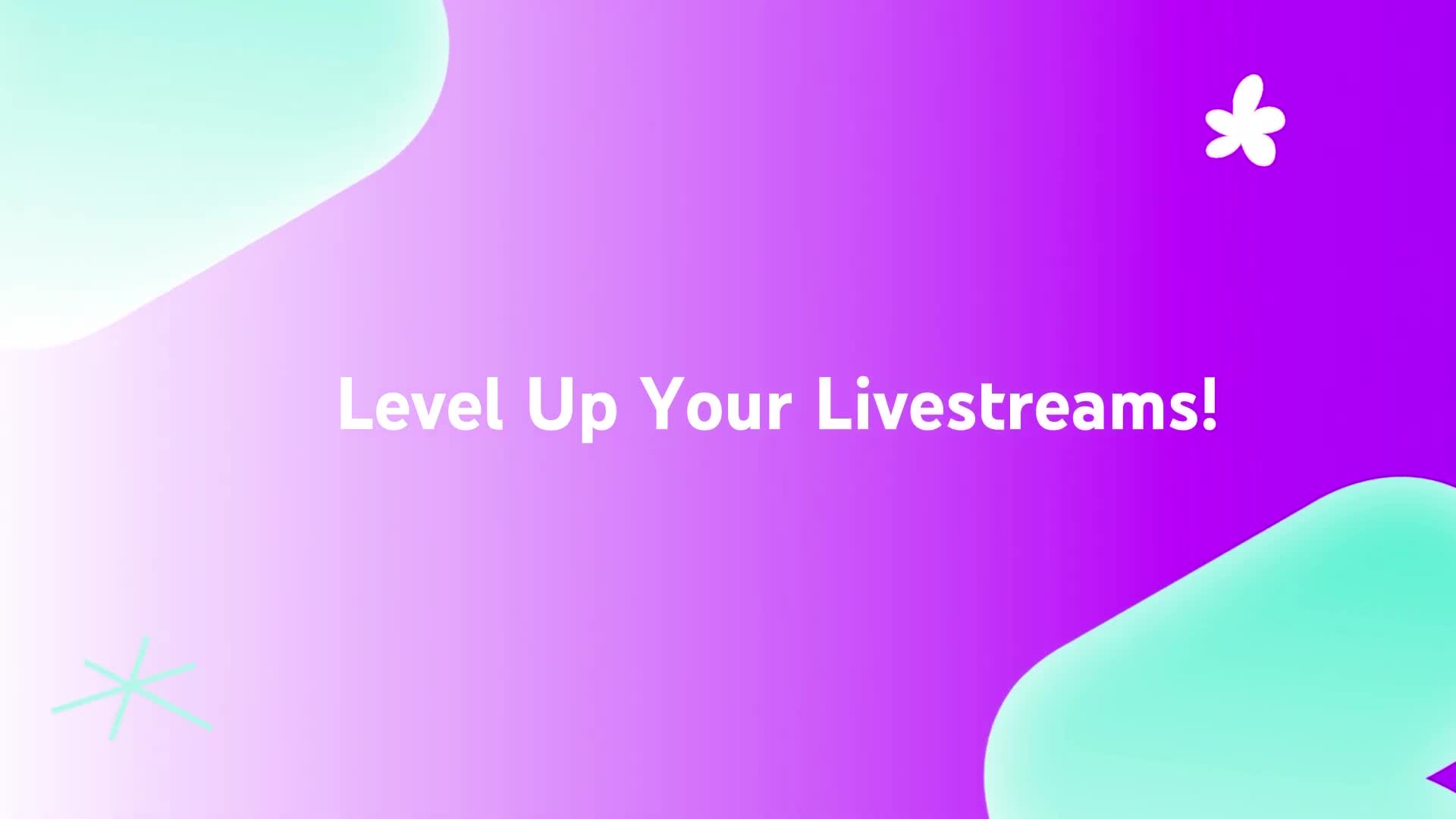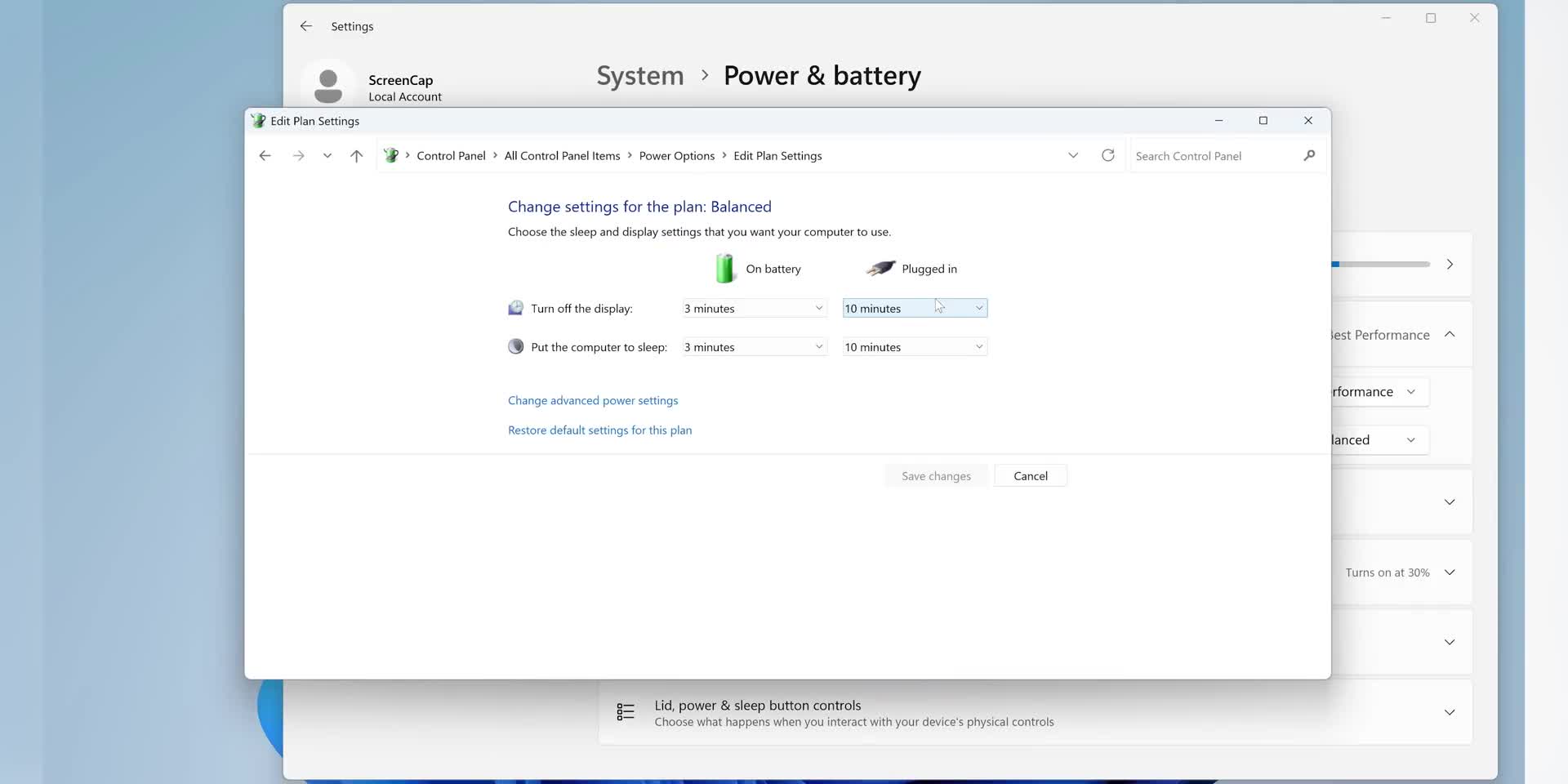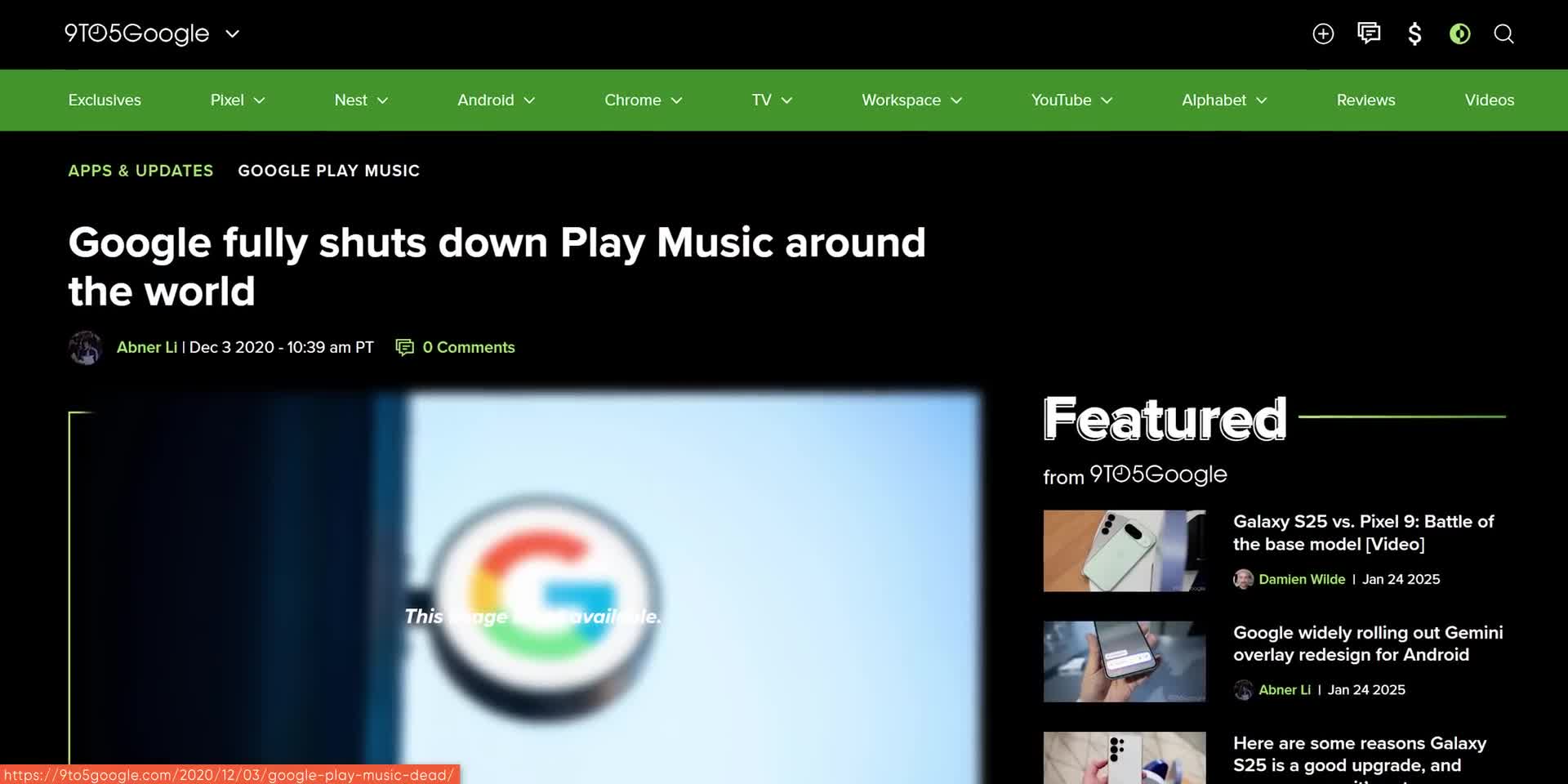User Interface
What topics will be covered in this Google Analytics training course?
The Google Analytics training course, led by instructors Matt Landers and Chris Deciden, will cover several key areas. Participants will explore the Google Analytics user interface, with a specific focus on getting familiar with the reporting UI features and functionality. Additionally, the course will demonstrate effective ways to manage data and provide an overview of the explorations tool. This comprehensive curriculum is designed to help beginners understand the fundamentals of Google Analytics, preparing them for practical application and potential certification.
Watch clip answer (00:19m)What is the new feature being introduced on YouTube and where can it be found?
YouTube is introducing a new feature called 'Goals' that appears as a little box at the top of the screen. This feature is designed to enhance viewer engagement and provide users with a more interactive experience. When goals are achieved, the platform celebrates the accomplishment with confetti, adding a fun element to the viewing experience. The Goals feature aims to transform video interaction by keeping viewers motivated and engaged throughout their YouTube experience.
Watch clip answer (00:09m)How can businesses create user-friendly and visually appealing websites without technical complexity?
Creating a professional website for your business doesn't have to be a technical nightmare. Traditional website development often involves complex coding, design decisions, and technical hurdles that can overwhelm business owners who just want to establish their online presence. Squarespace offers a solution by providing pre-designed blueprints that serve as a foundation for success. This platform eliminates the technical barriers by offering user-friendly tools that allow businesses to create visually captivating websites without needing extensive web development knowledge. The key advantage is having a structured starting point - these blueprints provide the framework while still allowing customization to match your brand and business needs, making professional web presence accessible to everyone.
Watch clip answer (00:07m)What are the main usability issues with Windows 11's Settings menu that frustrate users?
Windows 11's Settings menu suffers from significant usability problems that create daily frustrations for users. The most prominent issue is the restriction to only one settings window at a time, forcing users to constantly navigate back and forth between different sections when they need to adjust multiple settings simultaneously. This design flaw becomes particularly problematic when users need to configure related settings like Bluetooth and audio, which should logically work together but are housed in separate sections. The cumbersome navigation creates an inefficient workflow that breaks the user's concentration and productivity. These limitations represent a broader usability crisis in Windows 11, where Microsoft's design choices prioritize visual aesthetics over practical functionality, leaving users with a more frustrating experience than previous Windows versions offered.
Watch clip answer (00:17m)What are some common daily frustrations that computer users experience while working with their devices?
Computer users frequently encounter disruptive dialog boxes that appear unexpectedly while typing, causing accidental confirmations when pressing Enter. These interruptions can lead to unintended actions and user anxiety about what they may have inadvertently agreed to. Beyond dialog boxes, users struggle with Gmail's autocomplete features and Windows 11's complex power settings navigation. These everyday tech grievances create friction in digital workflows and highlight the ongoing challenges between user interface design and practical usability in modern computing environments.
Watch clip answer (00:11m)