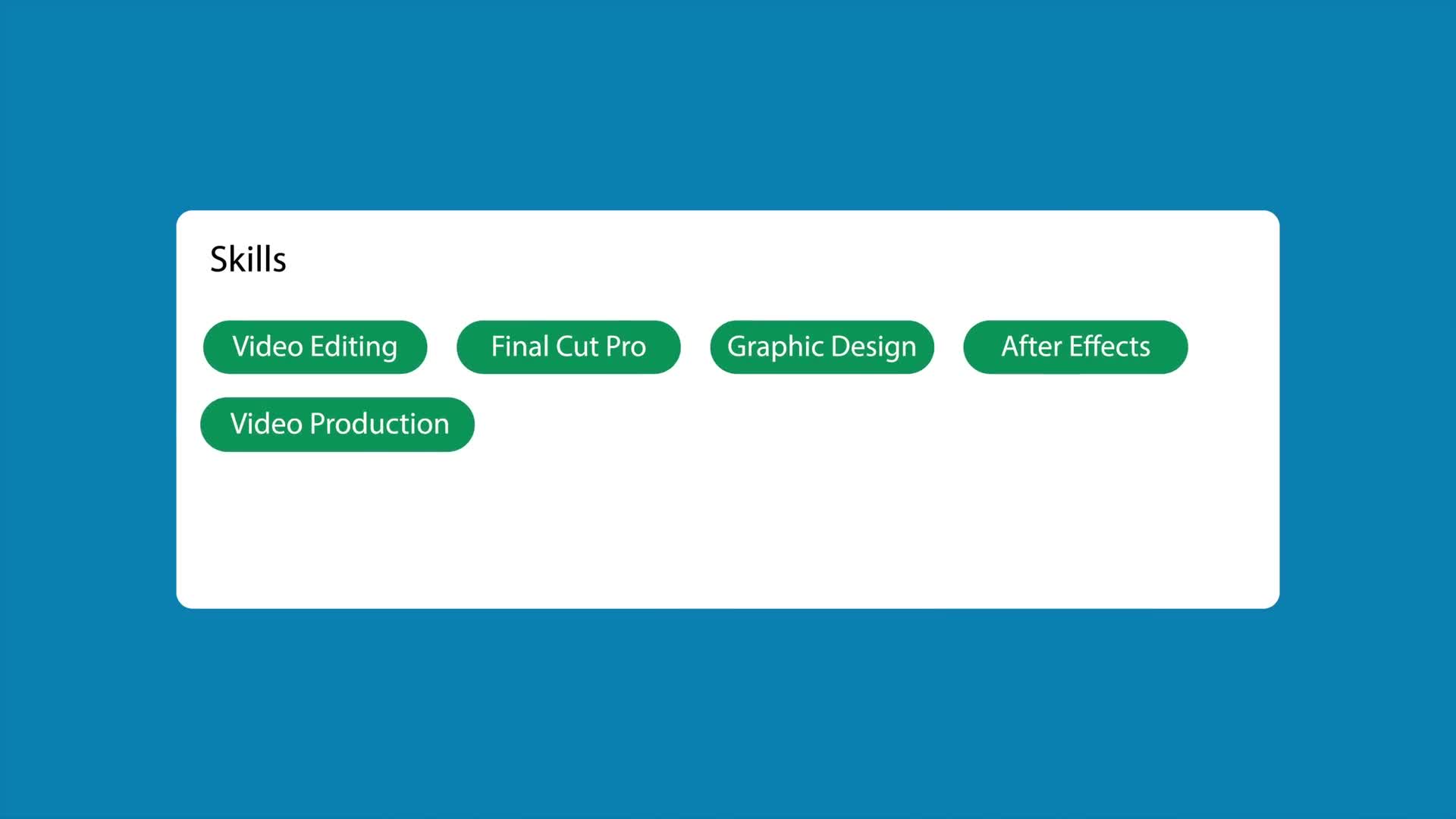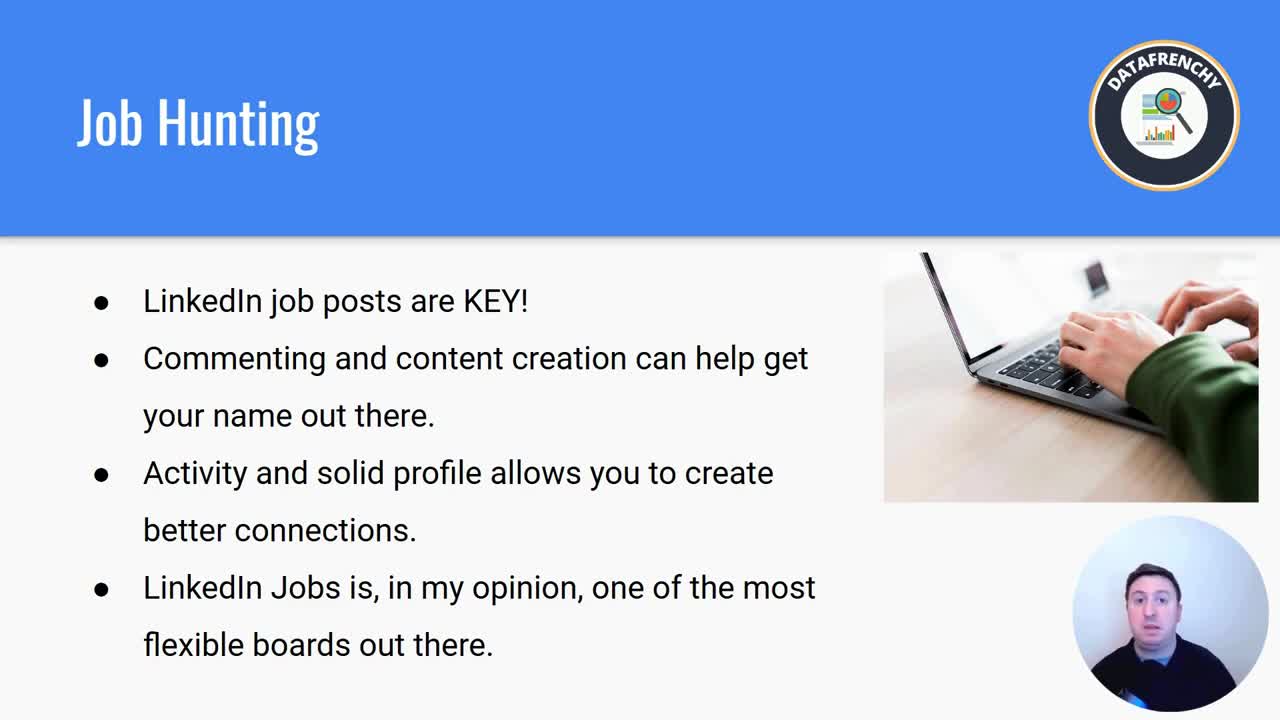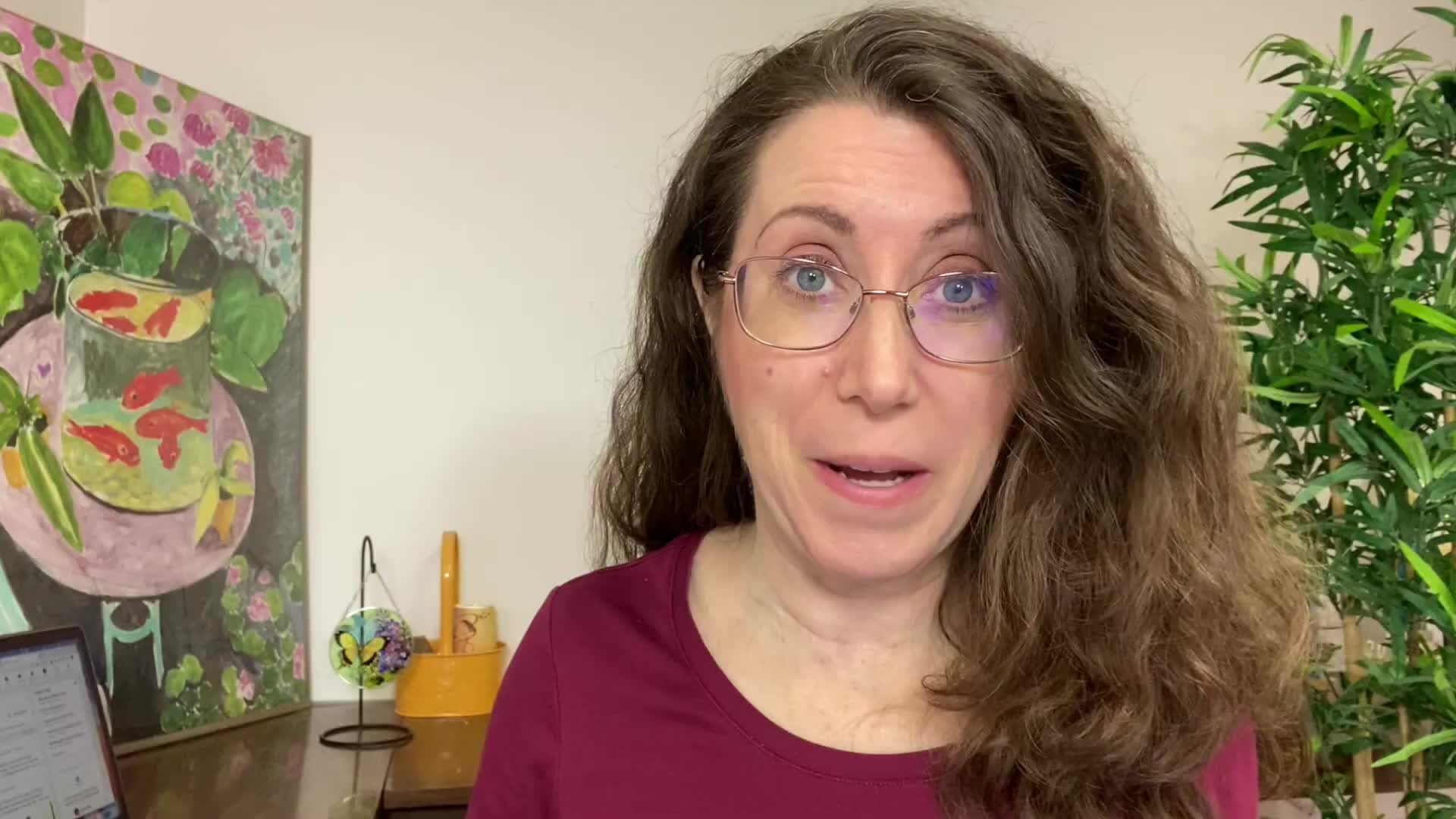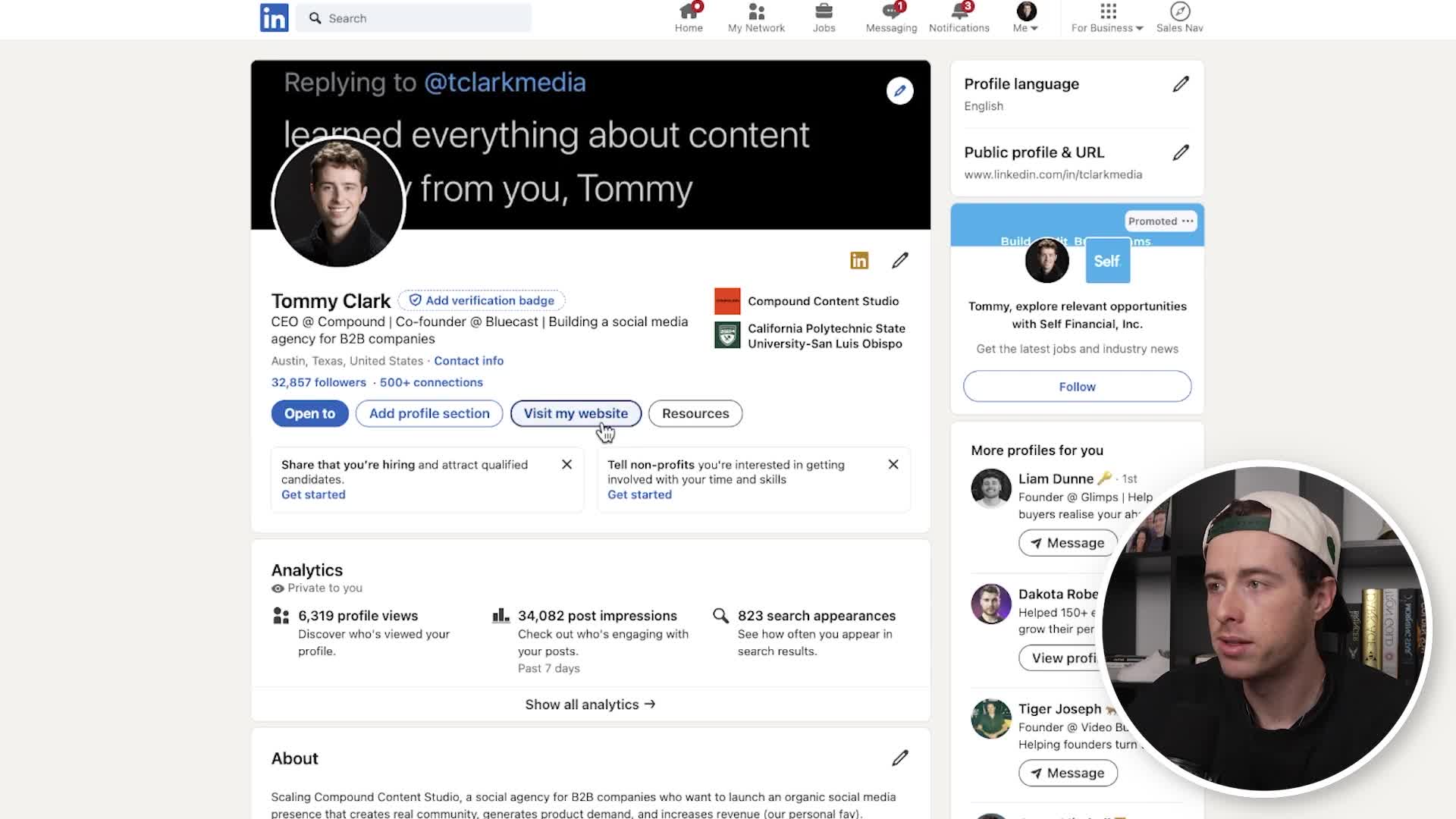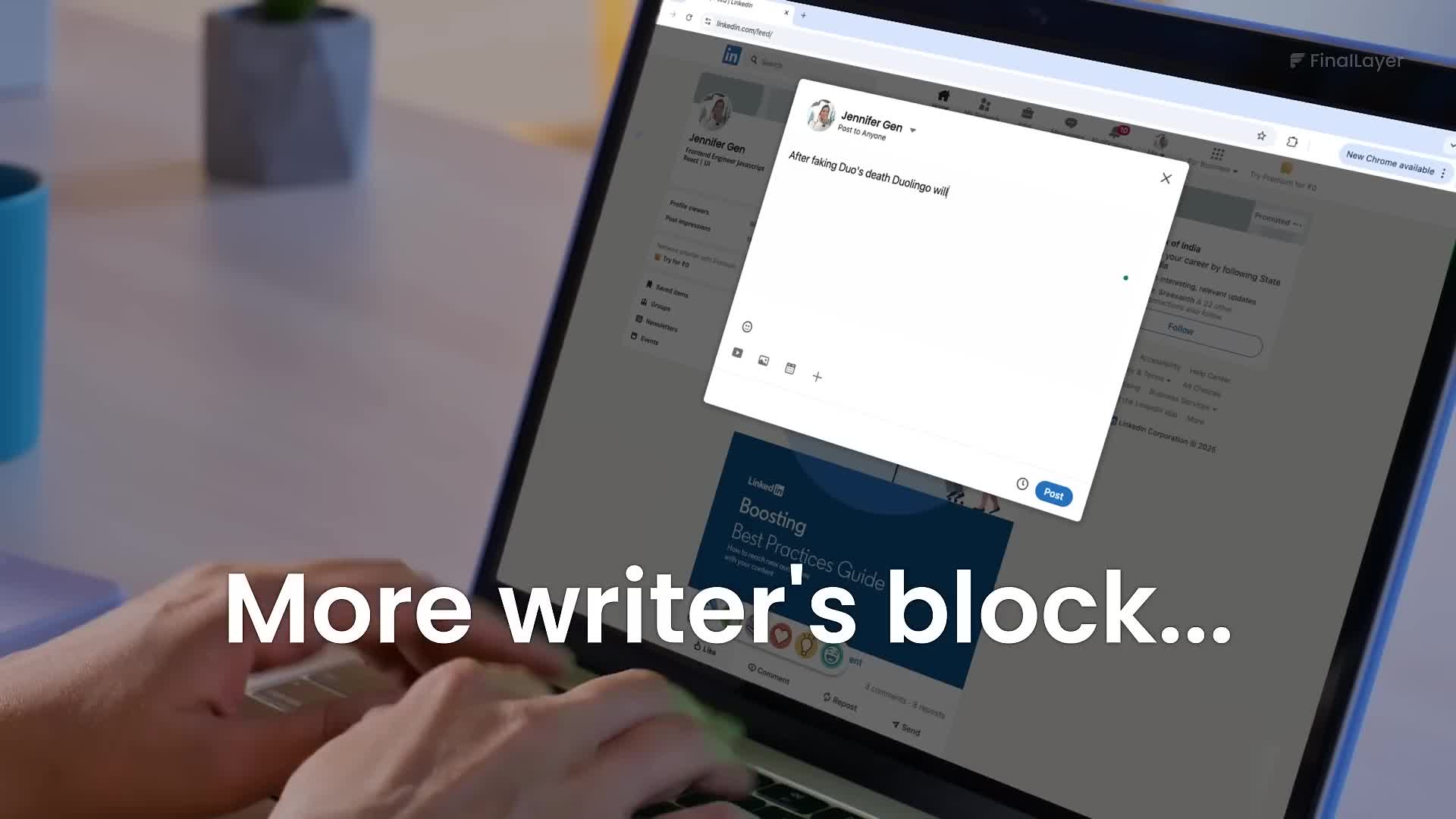Professional Networking
How do you apply for a job on LinkedIn?
To apply for a job on LinkedIn, start by visiting your profile and clicking on the Jobs section. In the search bar, enter your desired role and location, and use filters for experience level, posting date, and remote options to refine your search results. When you find an interesting position, click 'Easy Apply' to begin the application process. The application requires filling out information forms and uploading your latest resume. Review all details for accuracy before submitting your application. This streamlined process makes LinkedIn an effective platform for job seekers to connect with potential employers and apply directly through the platform.
Watch clip answer (01:01m)Why is LinkedIn considered a better job search platform compared to other job boards?
LinkedIn is considered superior because it functions as a one-stop platform where users can find jobs, apply for them, and directly message people within the same company. Unlike other job boards that may display outdated listings, LinkedIn offers greater transparency and filtering options, allowing users to find recently posted positions and those with fewer applicants. With features like Easy Apply and Premium insights showing exact applicant numbers, LinkedIn provides a more streamlined job search experience. Additionally, LinkedIn's primary purpose combines networking and job searching in one platform, eliminating the need to use multiple websites for your career advancement efforts.
Watch clip answer (02:13m)How do you create a LinkedIn company page?
To create a LinkedIn company page, you need two basic requirements: a personal LinkedIn profile and a verified email address. The process begins by logging into LinkedIn and clicking on the Work icon in the top right corner, then scrolling down to 'Create a Company Page.' You'll need to select the company type (typically 'Company'), fill in essential details like company name, customize your URL, and add information about size, industry, and specialties. Include a detailed description with relevant keywords to improve search visibility. Upload a 300x300 pixel logo and add a tagline to complete the basic setup. LinkedIn allows up to 20 specialties, which helps your page appear higher in LinkedIn searches.
Watch clip answer (06:02m)What are Boolean searches on LinkedIn and how can they help target your audience?
Boolean searches on LinkedIn allow you to combine words and phrases to create either refined or broader searches. Using operators like AND, OR, and NOT (always in all caps), you can precisely target specific audiences. The AND operator limits results by requiring all keywords to be present in profiles, while OR broadens your search to include multiple criteria. Quotation marks help find exact phrase matches. These techniques work in both free LinkedIn search and Sales Navigator, enabling you to efficiently find prospects like career coaches with branding specialization or multiple professional titles in one search.
Watch clip answer (04:06m)How do you convert LinkedIn connections into actual leads and customers?
To convert LinkedIn connections into leads and customers, focus on sending targeted connection requests (about 20 daily) to people in your ideal customer profile. When someone accepts, they'll see your content in their feed, so consistent, high-quality posting is essential. Don't immediately pitch after connecting - instead, let them engage with your content naturally. As they view your profile, look for signals of interest. For potential clients, send personalized outreach like a 2-3 minute Loom video providing value specific to their needs without an immediate pitch. This builds trust and demonstrates expertise before any sales conversation begins.
Watch clip answer (05:20m)How does Final Layer AI help improve LinkedIn posting?
Final Layer is an AI agent built specifically for LinkedIn that streamlines content creation through personalized trending topics and compelling hooks. Users can select topics tailored to their interests, refine them with customized hooks, and generate complete posts that maintain their authentic voice. The tool automatically enhances posts by finding appropriate video clips to increase engagement, making content more visually appealing. This comprehensive approach helps users create professional content that attracts more impressions on LinkedIn, ultimately making the posting process more efficient while ensuring content remains authentic and engaging.
Watch clip answer (00:35m)