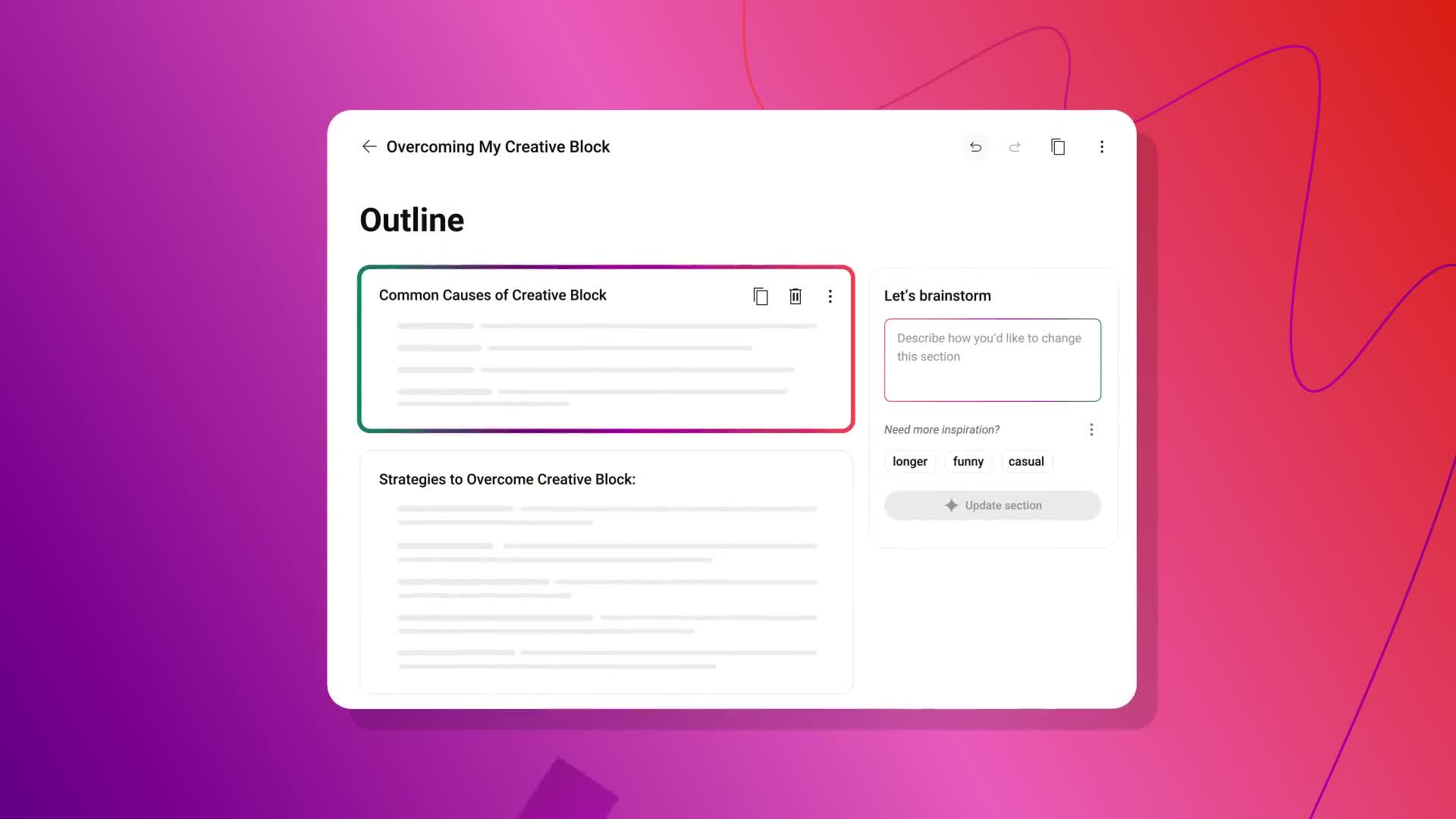Content Creation
Content creation is the strategic process of generating, developing, and publishing various forms of media—including blog posts, videos, infographics, and podcasts—to engage and educate a target audience. This multifaceted approach involves key phases such as ideation, where content ideas are generated based on audience needs and market trends, followed by the actual creation, thorough revision, and optimization for search engines and distribution across multiple platforms. As the landscape evolves, effective content creation increasingly emphasizes the importance of authenticity and creativity while utilizing advanced tools and technologies for content production. In the current digital age, where consumer preferences shift rapidly, maintaining a strong content marketing strategy is vital for a successful online presence. Brands and individuals are leveraging content not only to attract visitors but also to foster a loyal audience that drives business results. Trends such as hyper-personalization and leveraging AI tools are shaping how content is produced efficiently and tailored to resonate with specific audience interests. Moreover, the rise of social media platforms has elevated the role of content creators, mandating a comprehensive understanding of social media content strategies for effective engagement. As organizations prioritize quality over quantity, focusing on building trust and creating long-term relationships with their audiences, the value of well-crafted content cannot be overstated. The symbiotic relationship between effective content creation and a robust digital marketing strategy continues to highlight the significance of content in fostering customer engagement, establishing brand authority, and ultimately driving revenue growth.
How can I add custom thumbnails to my YouTube playlists?
You can now add custom thumbnails to your YouTube playlists through a simple process. From the Playlist page, tap the pencil icon and then choose from multiple options: create with AI, select from your Library, or take a photo to use as the cover of your playlist. This feature enables creators to better customize their content presentation on the platform. Adding custom thumbnails helps personalize your channel's appearance and makes your playlists more visually distinctive, enhancing the overall user experience for your audience.
Watch clip answer (00:13m)How do YouTube creators use the new ad blocking controls in YouTube Studio?
YouTube creators can now access ad blocking controls at the channel level in YouTube Studio. To use these controls, creators need to navigate to YouTube Studio on desktop, then go to Settings, and select Ad Categories. From there, they can block specific types of ads from appearing on their content, including ads from specific URLs, sensitive categories, or general categories. Creators should be aware that changes to ad blocking settings may impact their channel's revenue. These new controls give creators more authority over what types of advertisements appear alongside their content, enhancing their ability to customize the advertising experience for their audience.
Watch clip answer (00:26m)How do YouTube Shorts Templates work?
YouTube Shorts Templates are a new feature that allows creators to easily recreate trending Shorts they find appealing. By simply tapping 'Use Template,' creators can access a streamlined creation process where the template automatically adds the same audio from the original Short. The system also provides a detailed breakdown of how to match your clips to the audio, with options to add or record clips that align with the timing of the original content. This guided approach helps creators quickly participate in popular trends while maintaining their unique style and content approach.
Watch clip answer (00:14m)How does DreamTrack work to create AI soundtracks for YouTube Shorts?
DreamTrack allows creators to generate unique AI-powered instrumental soundtracks for their Shorts using simple text prompts. The process is straightforward: in the Shorts camera, users tap 'Add Sound,' then 'Create,' enter their idea in text form, select a preferred musical style, and tap 'Create' again to generate their custom soundtrack. This innovative tool not only enhances creators' content with personalized music but also offers additional engagement opportunities, as viewers can remix and use the AI soundtracks in their own content. DreamTrack effectively transforms creative concepts into instrumental tracks, providing a new dimension of customization for Short-form videos.
Watch clip answer (00:19m)How do you use the Inspiration tab in YouTube Studio to generate content ideas?
To use YouTube Studio's Inspiration tab, first access it by going to YouTube Studio on desktop, navigating to the Content page, and selecting Inspiration. This feature helps kickstart your creative process through AI suggestions and brainstorming tools. To generate new content ideas, simply type a prompt in the designated Prompt box and click 'Create Ideas.' You can enter topics like 'Newest fashion trends' or 'cooking 101' to receive tailored suggestions. These AI-powered recommendations help streamline your content planning process and spark creativity for your YouTube videos.
Watch clip answer (00:21m)What is the purpose of the Inspiration tab in YouTube Studio?
The Inspiration tab in YouTube Studio is designed to enhance content creators' ideation process by providing a starting point for brainstorming new content. It leverages AI suggestions to help creators generate fresh ideas, craft engaging titles, and select appealing thumbnails. These features allow content creators to streamline their planning process and spark creativity through entering prompts, browsing suggestion chips, and refining outlines. The updates aim to elevate channel content strategy and give creators a foundation for developing new video concepts.
Watch clip answer (00:07m)