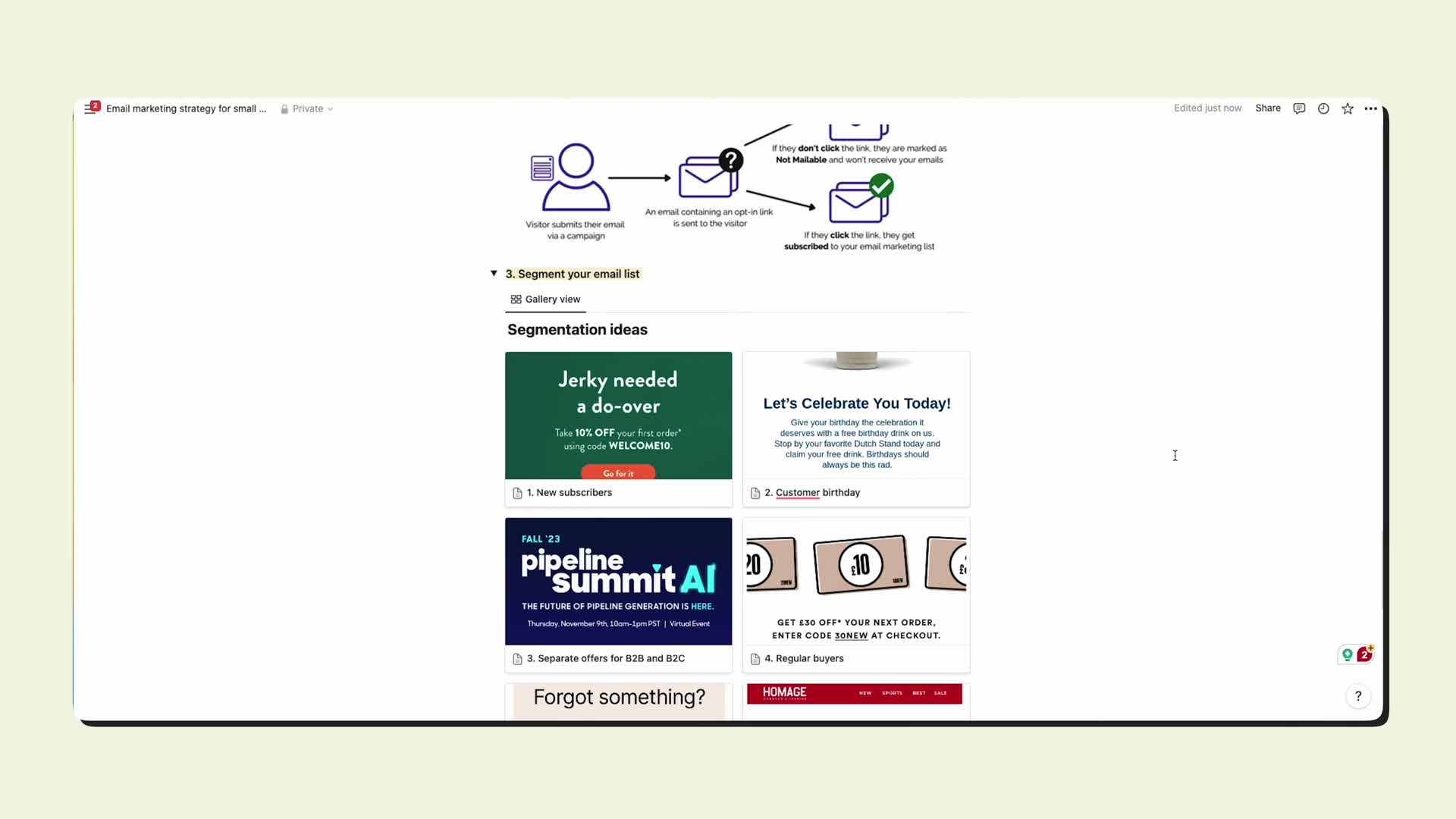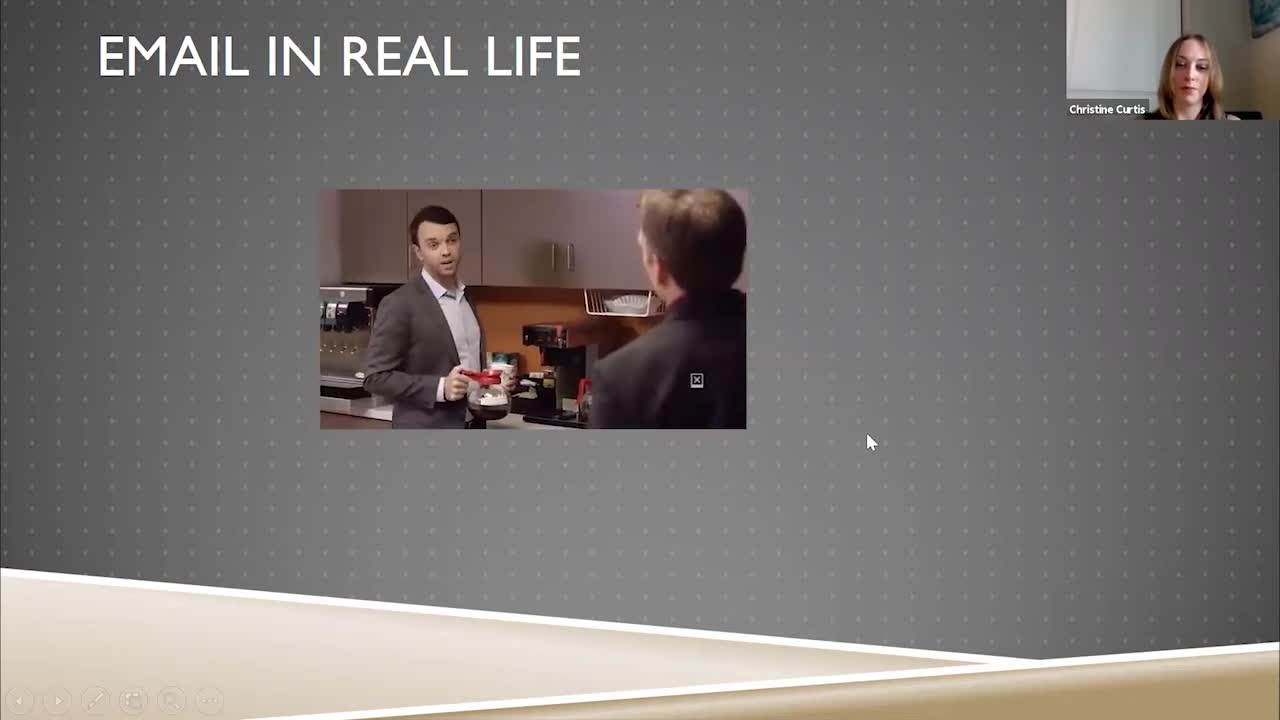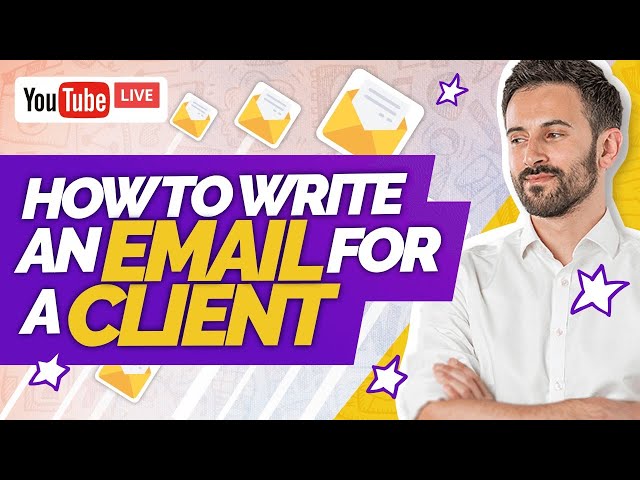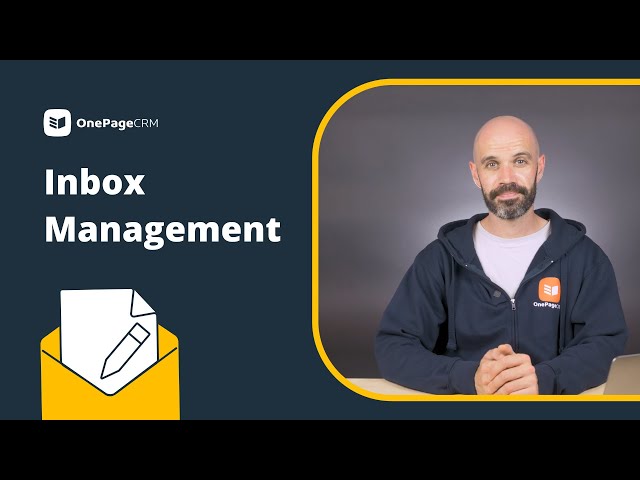Business Communication
Business communication refers to the systematic transfer and processing of information among stakeholders within and outside an organization, including employees, managers, clients, investors, and customers. It plays a crucial role in aligning organizational goals, enhancing employee engagement, mitigating conflicts, and boosting marketing and sales efforts. Recent trends indicate that effective business communication occurs through a variety of channels such as emails, meetings, digital media, and presentations, with the aim of fostering transparency, trust, and collaboration. The flow of communication can be categorized as upward, downward, lateral, or external, each serving distinct purposes that contribute to a cohesive business operation. As organizations continue to adapt to the latest advancements in digital technology, the landscape of business communication is evolving significantly. The integration of artificial intelligence (AI) and automation into communication practices is transforming how businesses operate. Companies are increasingly utilizing AI-driven tools and platforms for professional email writing, internal communication, and enhancing engagement with stakeholders. Recent insights emphasize the importance of building relationships through authentic communication while leveraging advanced tools for efficiency and scalability. Furthermore, adopting innovative internal communication tools is becoming essential for organizations aiming to address the modern workplace's demands, ensuring that communication remains effective, personalized, and adaptable. Emphasizing business communication skills is now more important than ever, as organizations seek to thrive in a rapidly changing environment and maintain meaningful connections with audiences and stakeholders.
How can I make my LinkedIn posts more visually appealing and effective?
The key is understanding that on LinkedIn, how you present your content is just as important as what you say. Top creators utilize white space effectively to make their messages stand out, similar to how a high-end restaurant presents food beautifully rather than jumbled together. Most users' posts resemble a cluttered mess, while successful content has strategic spacing that lets each point shine. To implement this technique, read your content aloud and add line breaks wherever you naturally pause. Also, ensure your writing sounds conversational by adjusting any unnatural phrasing to match how you'd actually speak, as people connect with authentic communication.
Watch clip answer (01:01m)How can small businesses design professional HTML emails without coding skills?
Today's email marketing tools offer ready-to-use HTML templates that automatically generate code, allowing businesses without web designers to create professional-looking emails. These tools enable customization without requiring coding knowledge, making them ideal for small teams wanting polished email campaigns. For those comfortable with HTML who want more control, most email platforms allow importing custom templates. There are numerous free HTML templates online that can be tailored to fit specific brand requirements. Alternatively, those seeking to create emails from scratch would need advanced HTML knowledge or developer assistance. Regardless of approach, it's essential to design with a mobile-first mindset to ensure responsiveness across different devices.
Watch clip answer (00:48m)What do you need to start an email newsletter?
To start an email newsletter, you need an email marketing service provider like ConvertKit, Glodesk, Mailchimp, or ActiveCampaign. ConvertKit offers a free plan for up to 10,000 subscribers. You also need a device to type on (phone or computer), your brain, and Wi-Fi. No complicated tech gear, cameras, or expensive equipment is required. The essentials are simple, making newsletters accessible for most content creators, especially introverted ones who prefer behind-the-scenes communication rather than fighting with social media algorithms.
Watch clip answer (13:10m)What are some common pitfalls in student emails to professors?
Professor Christine Curtis highlights several common pitfalls in student emails to professors. One major issue is including excessive personal information, as demonstrated in an example where a student shared unnecessary details about their stomach flu symptoms. Another problem is prioritizing other classes over the professor's class, such as telling a professor you'll miss their class to study for another exam. Additional email mistakes include failing to use a proper subject line, not signing the email, and sending messages to unintended recipients (as in the case where a student accidentally emailed 1,200 classmates). Curtis emphasizes that effective student emails should be concise, respectful, properly formatted with a signature, and directed only to relevant parties.
Watch clip answer (05:19m)How do you write an effective email to convince a client to work with you?
To write an effective client email, focus on creating content that inspires curiosity and encourages positive responses. Alessandro recommends two different email formats: a standard approach for general outreach and a more personalized version for dream clients. The key is conducting preliminary research about the client to demonstrate genuine interest in their work. Successful client emails should provide valuable insights and solutions rather than just making requests. Including specific observations about their business shows you've invested time understanding their needs. Tools like LinkedIn and Rocket Rich can help identify appropriate contacts. When crafted properly, these strategic emails significantly increase the chance that potential clients will respond favorably and agree to work with you.
Watch clip answer (00:37m)How does OnePage CRM improve team email management?
OnePage CRM streamlines email management by storing emails for each contact separately while making them accessible to the entire team. The system organizes all client correspondence in one consolidated view, allowing team members to see all emails exchanged with clients regardless of who sent them, and set reminders for follow-ups. The platform functions as a fully operational inbox where teams can send and receive emails, track opens, use templates, send bulk emails, collaborate on drafts, and schedule communications. Importantly, OnePage CRM maintains privacy by only syncing emails from CRM contacts, keeping personal communications private, with options to exclude sensitive threads from team visibility.
Watch clip answer (00:59m)