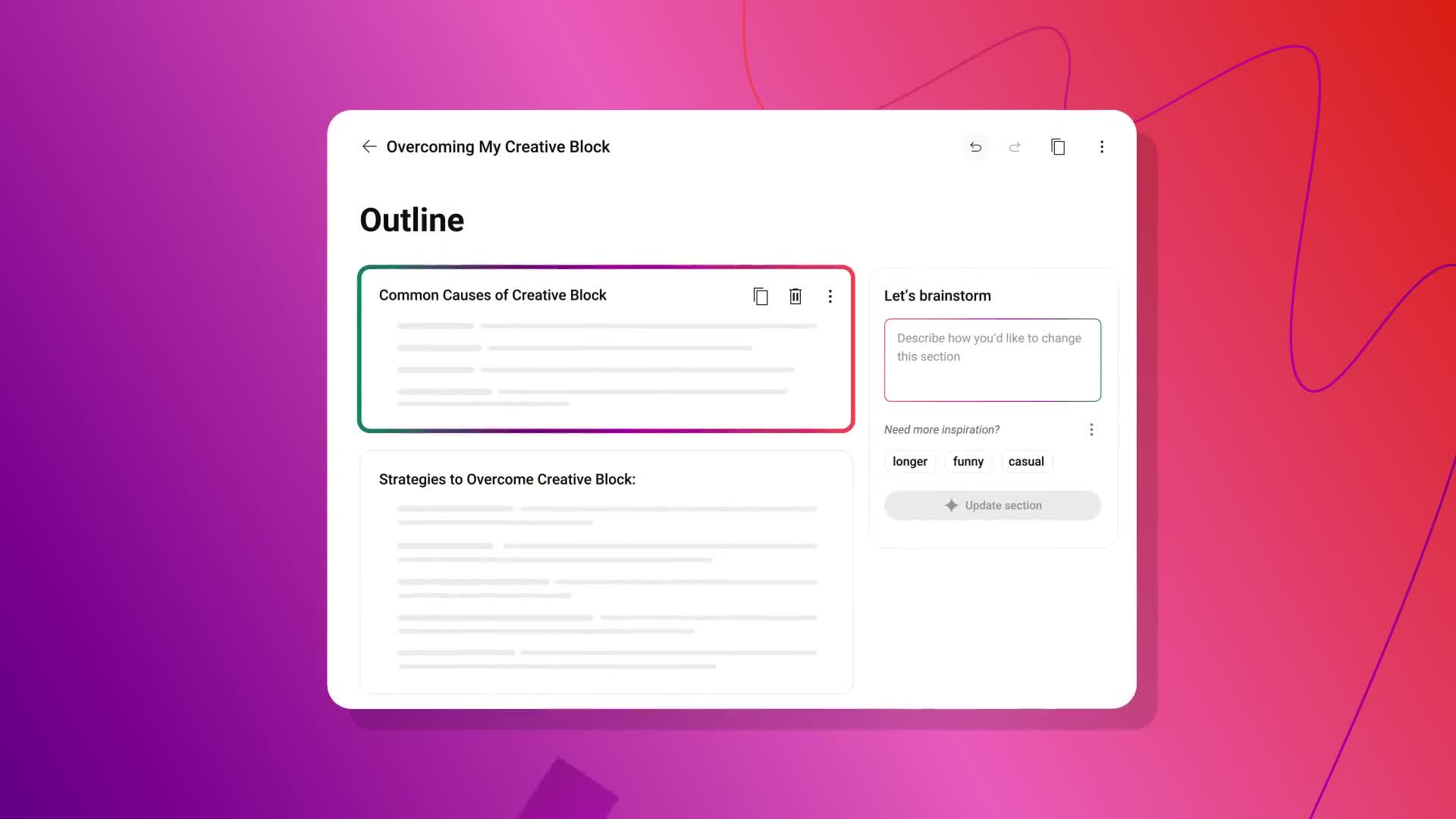AI Content Ideas
AI content ideas encompass innovative strategies that tap into the power of generative AI tools to enhance and automate the content creation process. As businesses and creators look to keep pace with the ever-evolving digital landscape, the demand for effective content generation solutions has surged. Tools such as ChatGPT, Jasper, and Copy.ai are at the forefront of this movement, enabling users to produce text, video, audio, and images with remarkable efficiency. Recent insights indicate that over 80% of marketers have already integrated AI into their digital marketing strategies, benefiting from enhanced productivity and creativity. The relevance of AI content generation lies in its ability to streamline the entire content lifecycle—from ideation and strategy development to production and publishing. Equipped with features for automatic hashtag and emoji generation, content scheduling, and even social media calendar planning, these AI content creation tools allow for tailored outputs that fit various platforms such as LinkedIn, Instagram, and Twitter. Furthermore, the ongoing evolution of AI technologies aims to improve content quality while ensuring SEO-friendly outputs, addressing crucial challenges like maintaining brand consistency and content accuracy. As we navigate the latest trends in content creation, the strategic use of AI represents a significant shift in how businesses connect with their audience and achieve their marketing objectives.
How do you use the Inspiration tab in YouTube Studio to generate content ideas?
To use YouTube Studio's Inspiration tab, first access it by going to YouTube Studio on desktop, navigating to the Content page, and selecting Inspiration. This feature helps kickstart your creative process through AI suggestions and brainstorming tools. To generate new content ideas, simply type a prompt in the designated Prompt box and click 'Create Ideas.' You can enter topics like 'Newest fashion trends' or 'cooking 101' to receive tailored suggestions. These AI-powered recommendations help streamline your content planning process and spark creativity for your YouTube videos.
Watch clip answer (00:21m)What is the purpose of the Inspiration tab in YouTube Studio?
The Inspiration tab in YouTube Studio is designed to enhance content creators' ideation process by providing a starting point for brainstorming new content. It leverages AI suggestions to help creators generate fresh ideas, craft engaging titles, and select appealing thumbnails. These features allow content creators to streamline their planning process and spark creativity through entering prompts, browsing suggestion chips, and refining outlines. The updates aim to elevate channel content strategy and give creators a foundation for developing new video concepts.
Watch clip answer (00:07m)How do you access the Inspiration tab in YouTube Studio?
To access the Inspiration tab in YouTube Studio, you need to use the desktop version of YouTube Studio. First, navigate to YouTube Studio on your desktop computer. Then, go to the Content page from the navigation menu. Finally, select the Inspiration tab from the options available. This feature is designed to transform your approach to content ideation and creation by providing AI suggestions and brainstorming tools to kickstart your creative process.
Watch clip answer (00:17m)