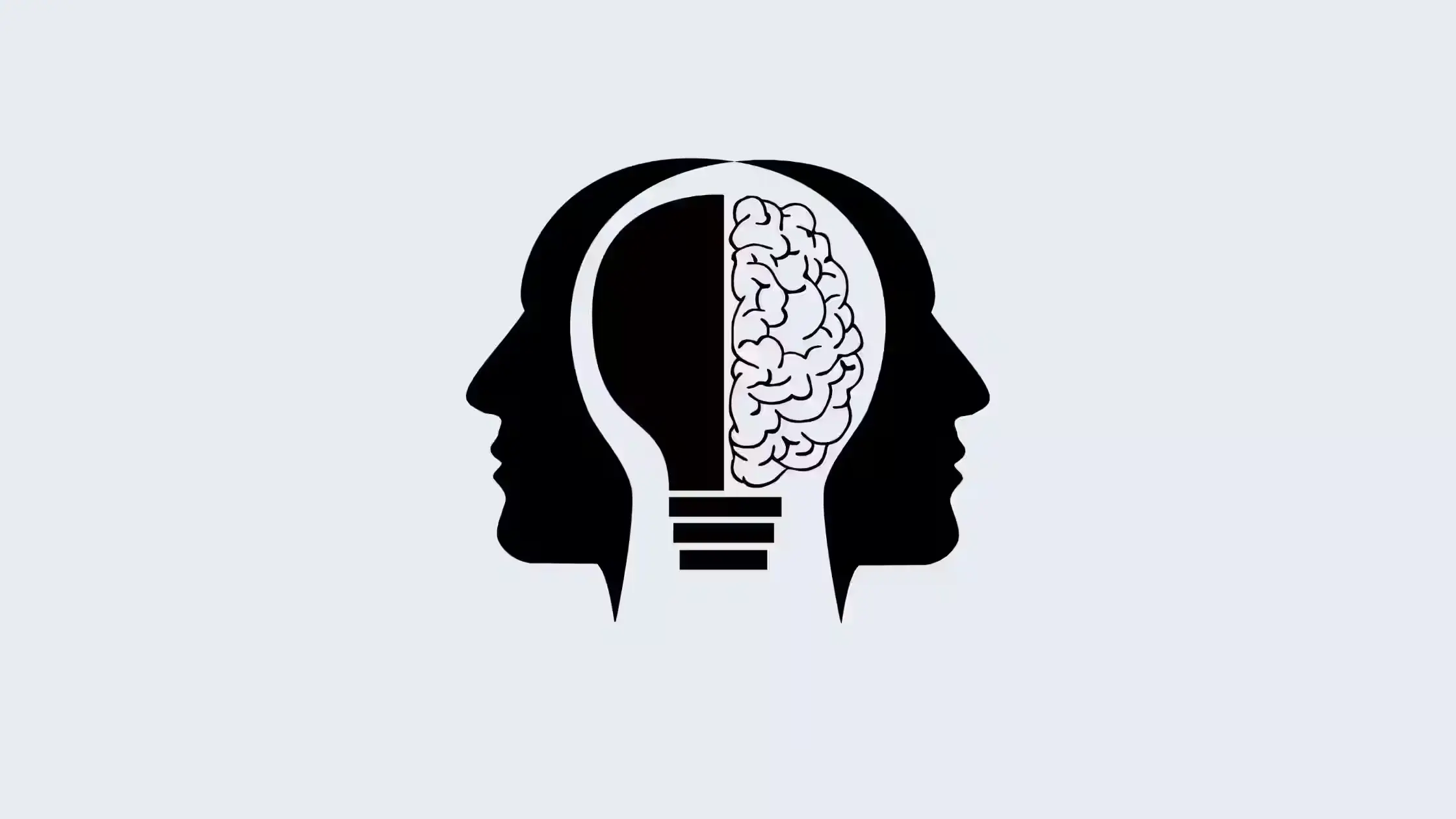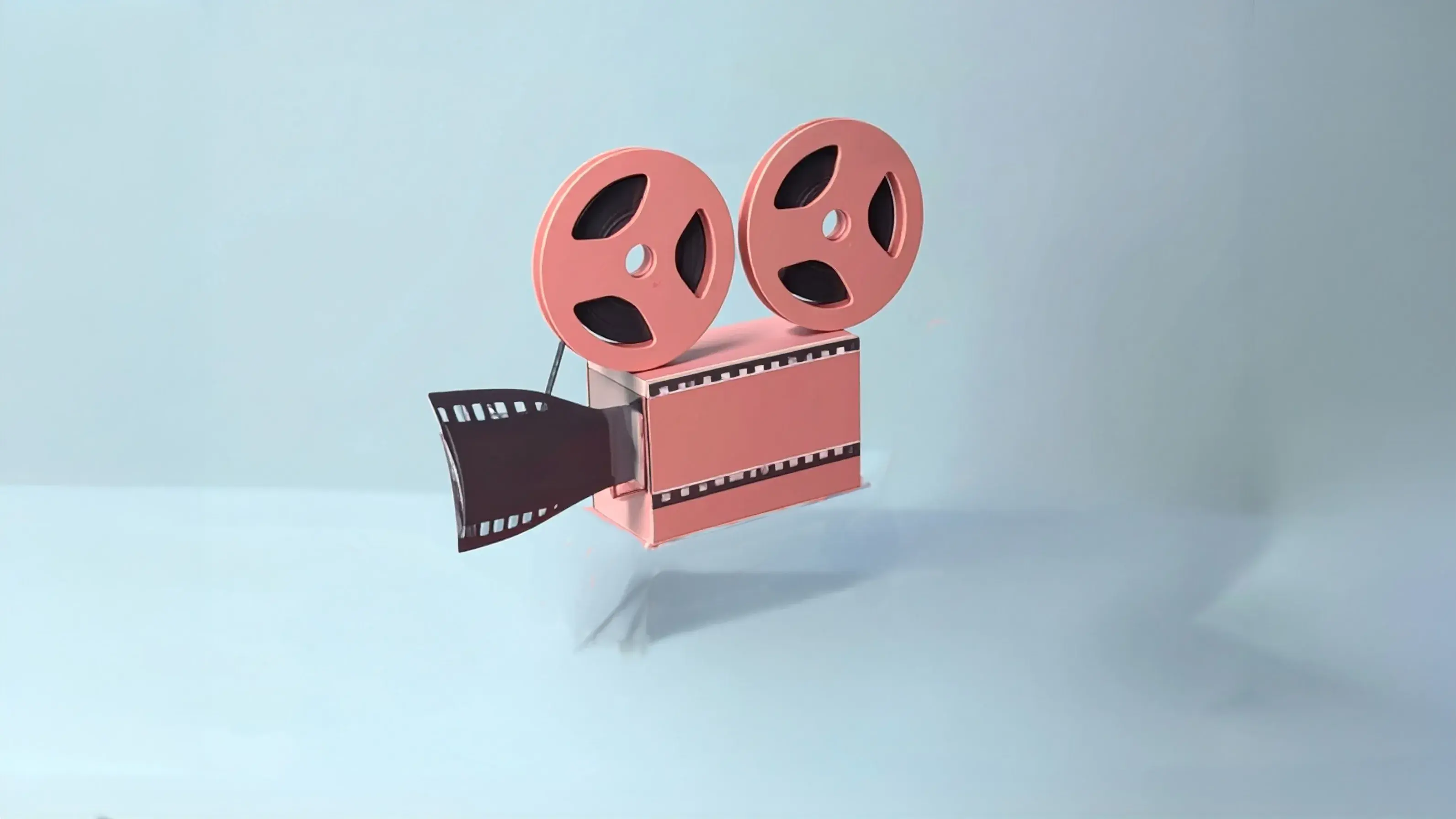Have you ever wondered how your favorite YouTubers, local businesses, and even your school create those amazing videos you see online? Not too long ago, making videos was something only big movie studios and TV companies could do. They needed expensive cameras, fancy equipment, and huge teams of people.
But guess what? Everything has changed! Today, anyone with a good idea and some basic knowledge can create amazing videos. Video production is now something we can all learn and enjoy.
In this guide, we will explore all the exciting parts of making videos. You will learn how to turn your creative ideas into real videos that people will want to watch. Ready to start your video production journey? Let's dive in and discover how you can bring your ideas to life through video!
What is video production?
Let's first understand what video production is.
Video production is basically a process encompassing the creation of video content through systematic stages of capturing, manipulating, and arranging visual and audio elements.
This professional practice begins with pre-production planning, moves through the filming or recording phase, and concludes with post-production editing to deliver a polished final product that effectively communicates its intended message.
In simple terms, video production is the complete journey of making a video, from planning your idea on paper to filming with cameras and finally editing it together to tell your story.
Why video matters now more than ever?
Have you noticed how video appears to be taking over every corner of the internet lately? Whether you are checking out a LinkedIn post from a colleague or even shopping online, videos are everywhere. And there is a fascinating reason behind this shift.
Let me share something incredible with you: according to Zenith’s Online Video Forecasts 2019 report, we are spending about 100 minutes, yes, that is more than an hour and a half, watching online videos every single day.
And if you're in business or marketing, you'll love this next bit. Wyzowl's research in their 2025 State of Video Marketing Survey uncovered something pretty powerful: 87% of people said they ended up buying a product or service after watching a brand's video. This reflects that people are watching the videos and taking action.
The same study found that 69% of folks actually prefer learning about new products through short videos. It makes sense.
Let’s recall when you last chose to read a long product description instead of watching a quick demo video. We're all part of this massive shift toward video content, and understanding this change is crucial.
These numbers tell us one thing clearly: video is becoming the way people prefer to learn, shop, and connect online. And the best part? With today's technology, anyone can be part of this video revolution. So, be ready to learn how you can jump in.
Types of marketing videos: Choosing the right format for your message
Before diving deep into the actual process of video production, let's first understand some major types of marketing videos and their purpose so that you can discover which format will work best for your needs.
1. Brand story videos
The main purpose of these videos is to build emotional connections and showcase your company's values, mission, and journey.
This is going to be the best choice when you want to humanize your brand and create a lasting impression. It's especially effective for new businesses introducing themselves to the market or established companies wanting to strengthen their market position.
Example: Apple's "Welcome Home" by Spike Jonze (HomePod ad).

2. Product demo videos
Here, the purpose is to showcase your product's features, benefits, and usage in action.
It is ideal when your product has visual appeal or requires demonstration to understand its value. These videos can significantly reduce the barrier to purchase by showing exactly what customers can expect.
Example: Unbox Therapy: Sony Xperia 1 review with detailed feature demos.
3. Explainer videos
These videos simplify complex concepts or services through engaging, often animated content.
These are perfect for SaaS companies, technical products, or any service that needs a clear explanation. They're particularly effective when your value proposition is not immediately obvious.
Example: Kurzgesagt: "Wormholes Explained"

4. Customer testimonial videos
These videos try to build credibility through real customer experiences and success stories.
It is most effective when you have established customers willing to share positive experiences. These videos are powerful because they let satisfied customers sell for you.
5. Behind-the-scenes videos
These videos are to give audiences an exclusive look into your company's operations and culture.
These are excellent for building trust and showing the human side of your business. They work particularly well on social media, where authenticity is valued.
6. Educational/Tutorial videos
These videos provide valuable knowledge and position your brand as an industry expert.
You can choose this format when you want to build long-term relationships with your audience while showcasing your expertise. They're excellent for content marketing strategies.
7. Event videos
The main aim of these videos is to capture and share important company or industry events. The main goal is to create FOMO, document important milestones and promote future events.
It is perfect for businesses that host or participate in significant industry events, launches, or conferences.
8. Social media videos
Here, the purpose is to create quick, engaging content optimized for social platforms. The main goal is to drive social engagement, increase brand visibility, create shareable content, and stay trending and relevant.
You can choose these if you target younger audiences or want to maintain an active social media presence. These should be short, punchy, and platform-optimized.
9. Live videos
The purpose of these videos is to engage with audiences in real-time and create immediate connections. These videos are helpful in fostering real-time engagement, creating urgency and excitement, and building community.
This approach is excellent for product launches, Q&A sessions, or when you want to create authentic, unscripted connections with your audience.
10. Company culture videos
You can choose to create these videos to attract talent and showcase your workplace environment. These are the best ways to attract potential employees, showcase company values, build employer brands, and demonstrate work culture.
But do not feel limited to just one type! Many successful marketing campaigns combine different video types to create a comprehensive strategy that engages audiences at every stage of their journey.
Example: “Grammarly-Culture video”

Pre-production: Laying the groundwork
Pre-production is where your video's success is truly determined. The stronger your planning is, the more solid your final product will be. During this phase, you'll develop your creative concept, write your script, and plan all the technical details that will bring your vision to life.
1. Planning
Defining your video’s purpose
Before we jump into video production, let's talk about something really important, which is getting crystal clear on why you're making your video in the first place.
Maybe you're looking to get your brand name out there and build some buzz. Or perhaps you've got an amazing product, and you want to showcase it to potential customers.
Being clear about your purpose will help you figure out what to put in your script, how to shoot your footage, and even where to share your final video.
Once you nail that down, we can talk about the next steps in creating something truly impactful!
Set your target audience
The next step in the strategy is to know your audience. Get crystal clear about whom you're making it for.
Are they busy professionals looking to learn new skills? Maybe they're students trying to understand complex topics. Or perhaps they are hobbyists passionate about your subject matter? The more specific you can be, the better you'll connect with them.
Now, after getting the hang of your audience, try to observe where these lovely people hang out online.
You know, different platforms attract different audiences, TikTok might be perfect if you're targeting Gen Z with quick, snappy content, while LinkedIn could be your go-to for professional development topics.
Also, pay attention to the content they already engage with. Do they prefer casual, chatty videos or more polished, professional presentations? Do they stop for longer, in-depth explanations, or do quick tutorials work better for them? This insight is pure gold for shaping your approach.
Define your success metrics
Now, let’s talk about measuring your video's success. You must have some clear-cut metrics to track your video’s progress and make data-driven improvements.
Now, let's explore the key metrics that matter:
View count and watch time are your foundation. Jump into YouTube Studio's Analytics section to track these basics. While total views might catch your eye first, pay attention to how long people actually watch.
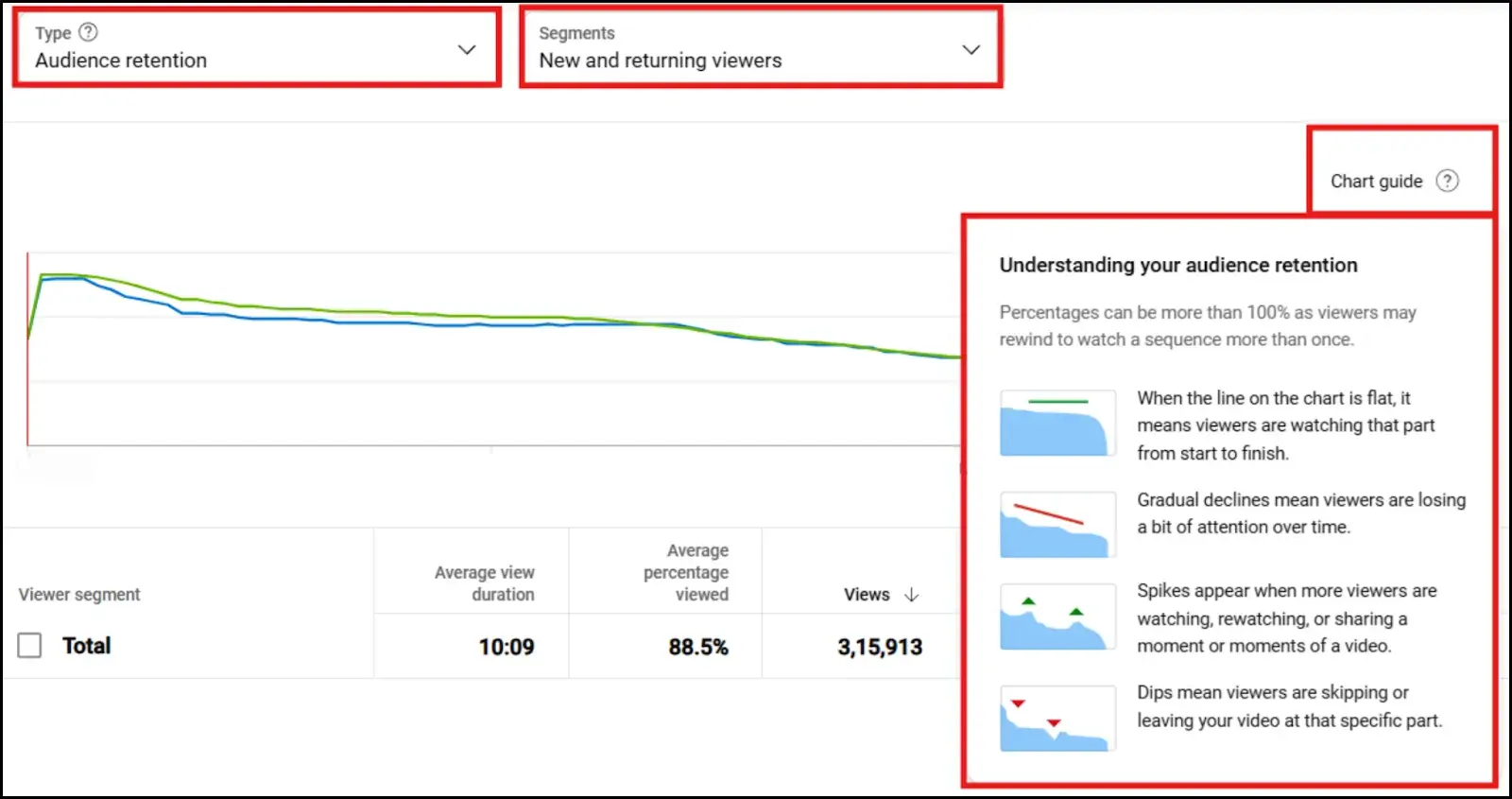
YouTube Studio>Analytics>Video analytics>Audience retention>See more
This tells you if your content truly connects. Your retention graphs are gold mines of insight, showing exactly when viewers lose interest. Use this data to strengthen your opening 15 seconds and place compelling content at critical moments.
Engagement shows how your content resonates with viewers. When someone takes time to like, comment, or share your video, they're saying, "This matters to me." Rather than chasing raw numbers, focus on engagement-to-view ratios.
The most meaningful engagement often comes from creating genuine moments that spark conversation, not from repeatedly asking for likes and comments.
Click-through rate reveals how well your video attracts viewers in the first place. Your thumbnail and title need to be both honest and compelling. You can use YouTube's A/B testing to refine your approach.
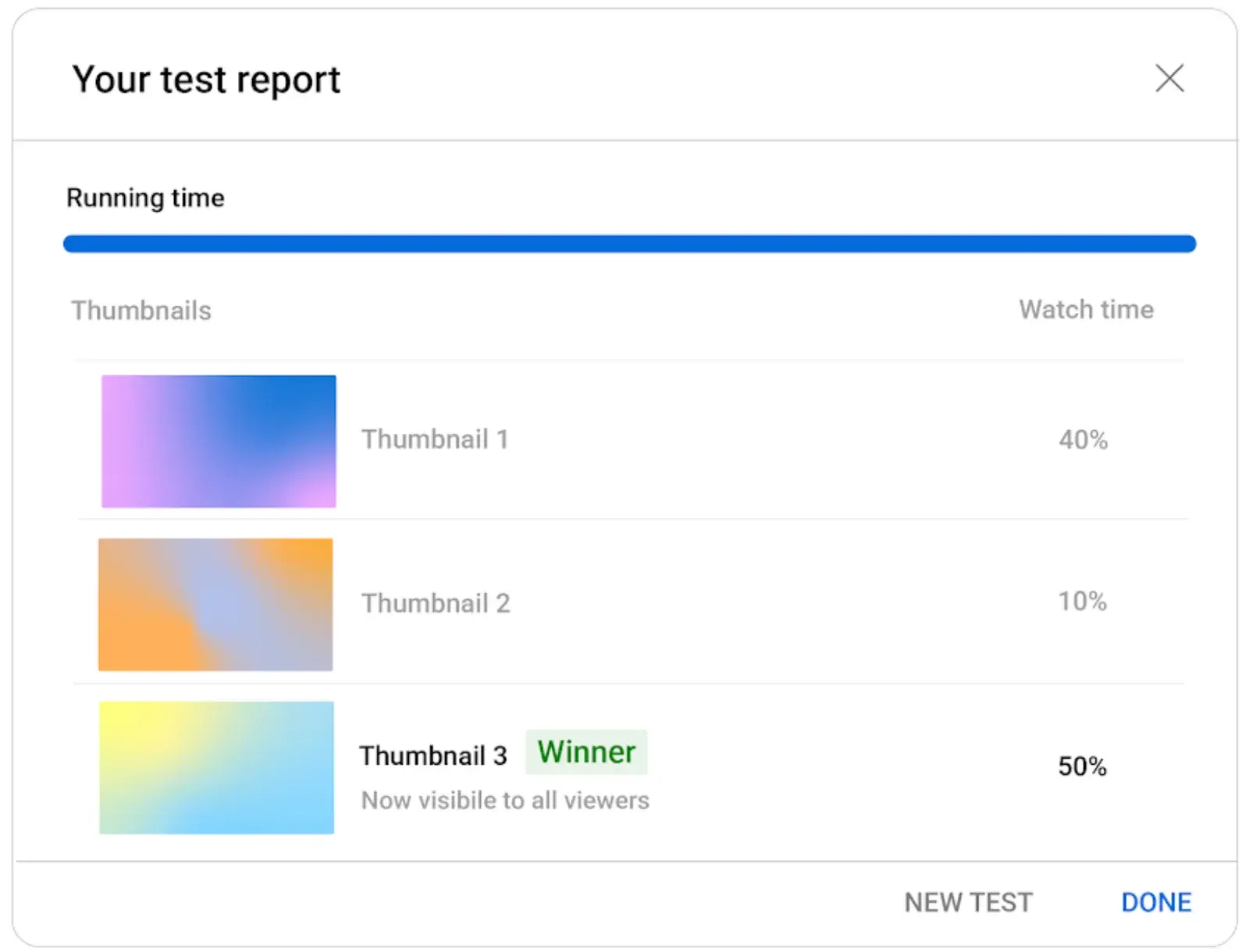
The conversion rate is more of the result of setting perfect timing. Place your calls to action after you have delivered clear value. Setup proper tracking through Google Analytics and unique URLs to understand precisely what drives results. This way, you can focus your energy on what actually works for your specific audience.
These metrics act as your content compass. Check them regularly, but don't let them overshadow your creative instincts. The best approach is to let data inform your decisions while staying true to your content's purpose. After all, authentic, valuable content naturally drives better metrics.
If you want to learn about these metrics in detail, then you can check out our blog, YouTube Analytics Decoded: Master Your Channel's Performance Metrics, where you are going to have a deeper understanding of some other metrics as well as some proven ways for optimization.
Planning your budget
When planning your video production budget, It is essential to understand the three main production levels and their requirements. Each level represents different combinations of complexity, expertise, and resource investment that directly impact your budget planning. Here is the breakdown:
Entry-level production
Entry-level production serves as an accessible starting point for professional video content creation. This tier is ideal for businesses needing regular content for digital platforms and social media. Here, the key budget considerations include:
- A single videographer with essential professional equipment
- Controlled environment shooting, typically in one location
Mid-range production
Mid-range production represents a significant step up in investment, offering enhanced production value for businesses looking to stand out in competitive markets. Budget factors include:
- A dedicated team of specialized professionals
- Multiple shooting locations
- Advanced post-production, including motion graphics and professional color grading
Premium production
Premium production delivers broadcast-quality content matching major advertising campaigns and entertainment standards. Budget planning must account for the following:
- Extensive pre-production, including storyboarding and location scouting
- Specialized equipment (camera cranes, motion control systems)
- A large specialized team, including gaffers, art directors, and effects supervisors
- National or international distribution standards
This structured understanding of production levels helps you align your budget with your video content goals while ensuring efficient resource allocation for maximum impact.
2. Research
It involves thorough research into your market, your competitors, and, most importantly, your target audience.
This research helps shape your video's tone, style, and messaging. You might discover that your audience responds better to humor than formal presentations or prefers quick, direct information over lengthy explanations.
These insights will guide your creative decisions throughout the production process.
3. Scriptwriting
Scriptwriting is more complex than simply simply putting words on paper. A good video script considers both what is seen and what is heard. It forms the foundation of any successful video production, serving as the blueprint that guides every creative and technical decision.
Understanding video scripts
A video script differs significantly from other forms of writing because it must simultaneously address what viewers will see and hear. This includes:
- Dialogue between characters
- Voice-over narration
- On-screen text and graphics
- Visual descriptions of scenes
- Sound effects and music cues
- Camera movements and transitions
Timing and pacing
In video production, timing is paramount. A fundamental rule to remember is the "two-words-per-second" principle: limit narration or dialogue to approximately two words per second for comfortable viewer comprehension. This means:
- A 30-second video should contain no more than 60 words
- A 60-second video should contain no more than 120 words
- A 2-minute video should contain no more than 240 words
Script structure and format
Professional video scripts typically follow a two-column format:
- Left column: Visual descriptions, camera directions, and technical notes
- Right column: Audio elements, including dialogue, narration, and sound effects
Writing tips for video scripts
1. Write for the Ear: Unlike written content, video scripts must sound natural when spoken. Read your script aloud to ensure it flows smoothly.
2. Keep it concise: Every word must earn its place. Eliminate unnecessary language and focus on clear, direct communication.
3. Consider visual pacing: Leave adequate breathing room between dialogue or narration for visual elements to register with viewers.
4. Include technical details: Note important camera angles, movements, or special effects that are crucial to conveying your message.
4. Storyboarding
Storyboarding serves as your visual blueprint, transforming written concepts into a frame-by-frame representation of your video.
This crucial step helps directors, cinematographers, and the entire production team align their vision before expensive camera equipment comes into play.
To plan effectively, start by determining your aspect ratio and shot list. Create simple, clear drawings focusing on composition over artistic detail, and include essential annotations for camera movements, transitions, and technical notes.
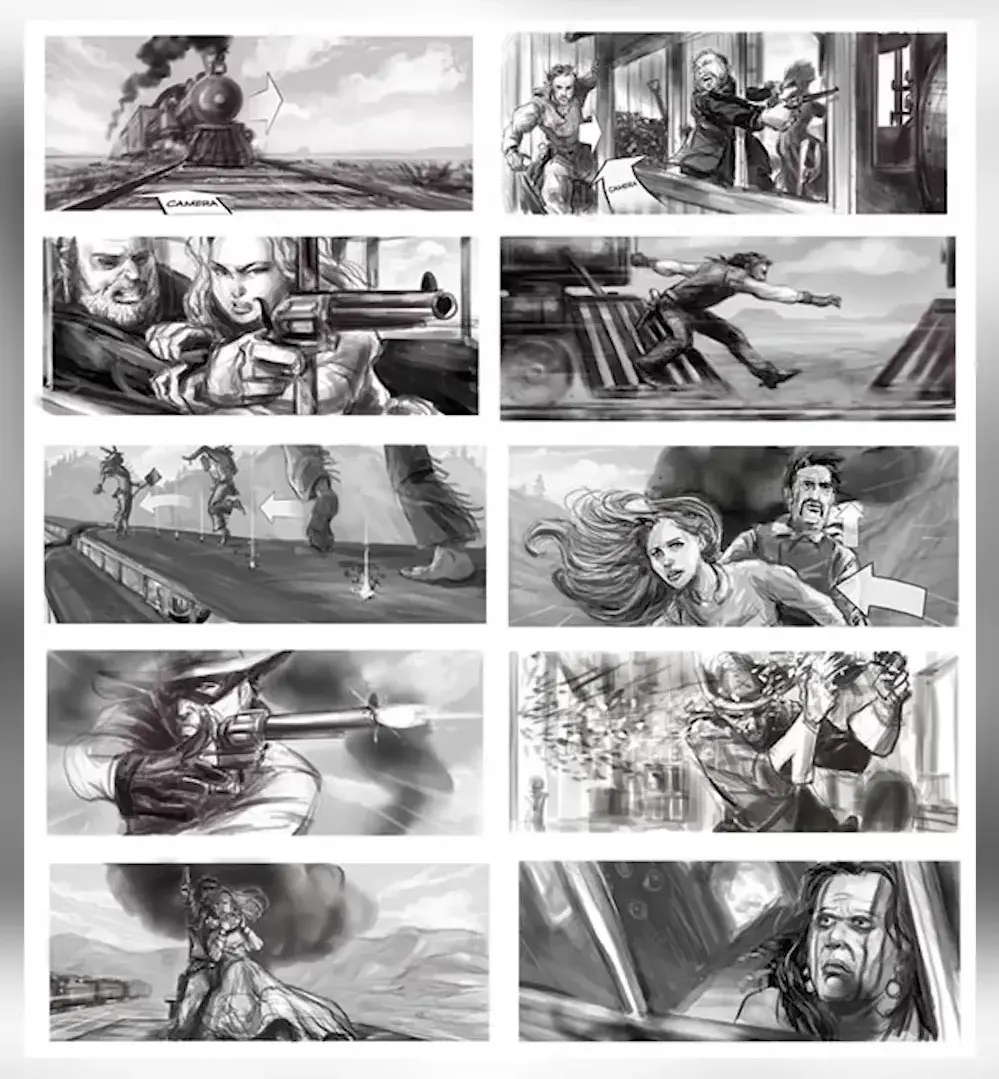
Use digital storyboarding software like Boards for easy editing and collaboration or traditional paper methods for quick conceptualization.
Vary your shots between wide, medium, and close-ups while considering continuity between scenes. Each frame should detail camera angles, character positions, and key visual elements, ensuring your entire production team shares the same vision.
5. Location scouting
Location scouting is the systematic process of finding and evaluating potential filming locations that match your script's requirements.
Once potential sites are identified, conduct comprehensive site visits to document, paying special attention to space configurations, lighting conditions, and facility access.
The logistical evaluation phase examines practical considerations like parking, loading zones, and local amenities that will affect your crew's efficiency.
Finally, all this information will be compiled into a comprehensive location pack that serves as a central resource.
From a practical standpoint, it maximizes technical efficiency by preventing potential production delays and optimizing equipment planning.
Production: Capturing your vision
A production day is when all your planning comes together. This is when you'll actually film your video, and it is crucial to have experienced professionals handling your key technical elements: camera work, lighting, and sound.
1. Technical setup and equipment check
Technical setup and equipment check is a systematic process of preparing, testing, and optimizing all production equipment to ensure flawless operation during filming.
The process involves a methodological verification of every piece of equipment, from cameras and audio gear to lighting and backup systems, ensuring all components are not just functional but optimally configured for the specific shooting requirements.
The setup process requires attention to environmental factors like power availability, weather conditions, and space constraints while ensuring all equipment is properly protected and accessible during filming.
A thorough technical setup maximizes shooting efficiency by preventing equipment-related delays and ensuring consistent quality across all shots.
2. Creative direction and shot planning
Creative direction and shot planning is the strategic process of translating your script into detailed visual instructions that will guide your entire production team in capturing your story effectively.
It begins with a comprehensive analysis of the script to identify key visual moments and develop a cohesive visual style and approach.
Once the visual style is established, create detailed shot lists that break down every scene into specific camera angles, movements, and framing requirements, accompanied by storyboards.
This thorough pre-visualization process significantly reduces on-set decision-making time, prevents costly reshoots, and ensures consistency in your visual storytelling.
3. Sound recording setup
Sound recording setup is the comprehensive process of planning, setting up, and managing all audio capture equipment and processes during video production to ensure professional-quality sound.
The process begins with acoustic environment assessment, where spaces are evaluated for potential sound issues like echo, ambient noise, and interference. This is followed by selecting appropriate microphone types and positioning them strategically based on the shooting requirements.
Proper sound setup maximizes efficiency by preventing audio-related delays and reshoots while providing multiple backup options to protect against technical failures.
4. Lighting design and implementation
Lighting design includes planning and implementing illumination to create specific moods, ensure proper exposure, and enhance the visual storytelling of your video production through deliberate manipulation of light and shadow.
The process begins with a comprehensive lighting plan based on your script's requirements and artistic vision, incorporating both technical specifications and creative elements to achieve the desired visual aesthetic.
The foundation of professional lighting relies on the three-point lighting system:
Key light as the primary illumination source,
Fill light to soften shadows and
Backlight to create depth and separation between subjects and backgrounds.
Technical implementation involves careful placement of lighting equipment, consideration of color temperature, managing light intensity through various modifiers, and adapting to changing conditions, especially in mixed lighting environments or outdoor settings.
5. B-Roll shots: Adding depth and context
B-roll footage is the supplementary video content that enriches your main narrative by providing additional context, visual interest, and professional polish to your production.
This essential video production technique involves capturing secondary footage that complements your primary shots and helps maintain viewer engagement throughout your content.
If you want to learn about B-roll, you can check out the guides B-Roll Playbook: A Complete Shooting Guide to learn the shooting techniques or “What is B-roll? Complete Guide to Enhance Storytelling [2025]” to learn about various use cases.
Post-production: Crafting the final product
Post-production is where raw footage transforms into a polished, professional video. This critical phase combines technical precision with creative storytelling, turning disconnected shots into a cohesive narrative that captures your audience.
1. Initial organization
Before diving into the creative aspects of editing, invest time in establishing a robust organizational foundation. You can start by structuring your files that follow clear and logical hierarchies.
Are you fed up with the tedious task of organizing files, folders, and subfolders? Welcome to FinalLayer. Organize and search your content effortlessly with the bins system. No more struggling with random file names or searching through hours of video content. FinalLayer makes managing your media simple and efficient.
Main folders like Raw Footage, Audio, Graphics, and Exports contain well-organized subfolders. Learn about effective organization in our next guide: Video Files Management: A Video Editor's Guide [2025].
This organizational foundation extends beyond the present. Detailed logs ensure projects remain accessible months or years later, while smart backup strategies protect your work.
2. Color work: Enhancing visual impact
Color grading
Color is a powerful tool that transforms the look and feel of your footage, taking it from raw captures to cinematic excellence. This stage combines technical precision with artistic vision to create a cohesive visual style that reinforces your story's emotional impact.
Color correction
Begin by balancing the exposure and contrast across your footage. Even footage shot on the same day can vary due to changing light conditions or different camera settings. Adjust your whites, mids, and blacks to achieve consistency, pay special attention to matching shots within scenes.
Exposure correction
Fine-tune the light after basic color correction, dive deeper into exposure adjustments. Look for problem areas like overexposed skies or underexposed shadows. Use tools like curves and levels to recover detail in these areas. When correcting exposure, work in small increments and frequently reference your scopes to maintain proper video levels.
Mood enhancement
Use golden hues and increased saturation to create an inviting, approachable atmosphere. This works particularly well for lifestyle content, food videos, and anything requiring a friendly, welcoming feel. To achieve this, gently push your highlights toward yellow and your midtones toward orange, being careful not to oversaturate.
If you want to learn more about the role of colors, then explore our blog about color grading, where we have covered the topic in detail.
3. Audio: Crafting the perfect soundscape
Audio post-production is a critical phase that can make or break your video's impact. Even the most visually stunning footage falls flat without properly crafted audio. Let's explore each element that contributes to a professional sound mix.
Dialogue enhancement
The foundation of your audio mix begins with clean, clear dialogue. Professional editors start by removing unwanted background noise, static, or room echo from recorded speech.
When dialogue requires rescuing, tools like EQ help clarify muddy speech, while compression keeps sudden volume spikes in check.
Sound effects
Adding Life to Your Scene Sound effects (SFX) breathe life into your visuals, creating a rich, immersive experience. This process involves:
- Ambient sounds: Adding subtle background noises like room tone or outdoor atmospheres
- Foley effects: Recording or adding realistic sounds for on-screen actions
- Transition effects: Using audio cues to smooth scene changes
- Impact sounds: Enhancing key moments with appropriate audio punctuation
Music
Selecting the right music can either enhance or overpower your content. Begin by understanding your video's emotional core. Does the scene call for uplifting orchestral swells or subtle ambient textures?
Carefully weave music into the projects, ensuring it supports rather than competes with the narrative.
Audio mixing
Start with dialogue as your foundation, setting it at a clear, consistent level. Then, layer in your music, letting it swell in emotional moments and recede during crucial dialogue.
Sound effects should sit naturally in the mix, enhancing the scene without calling attention to themselves.
Use stereo space thoughtfully, placing sounds where they would naturally occur in relation to the camera.
Quality control and enhancement
The final stage of audio post-production is like a thorough proofreading session. Listen to your mix multiple times, each time focusing on different elements.
Check your dialogue for clarity across all scenes. Verify that music transitions feel natural and unforced. Ensure sound effects sit properly in the mix.
Test your audio on various devices: professional studio monitors, laptop speakers, and even smartphones. This meticulous attention to detail ensures your audience stays immersed in your content rather than distracted by technical imperfections.
Distribution strategy and marketing
Creating exceptional video content means nothing without strategic distribution. The stark reality of digital marketing proves that brands with superior distribution consistently outperform those with better content but limited reach. Thus, having a robust distribution strategy is a must in order to ensure that your meticulously designed content reaches your target audience.
1. Social media platforms
YouTube
YouTube primarily attracts viewers seeking in-depth knowledge, tutorials, and comprehensive content to learn or solve problems.
Now that you broadly know what the audience is seeking on the platform, try to manipulate your content according to the requirements and use each platform-specific tool to optimize your video and increase its visibility.
Create a comprehensive video with clear chapters and timestamps for easy navigation. Front-load key information in the first 30 seconds to hook viewers.
Implement end screens that direct viewers to related content on your channel.
TikTok and Instagram reels
They mainly capture Gen Z and younger millennials who prefer quick, entertaining, and trend-driven content. Users here have shorter attention spans and are likelier to engage with creative, authentic content.
Here, you can Lead with the most potent visual or hook within the first 3 seconds. Design your content to be understood without sound, but use trending music and effects to boost engagement.
LinkedIn caters to business professionals, decision-makers, and industry leaders. The audience here values insights, professional development, and business-relevant content.
You can position your videos as industry insights rather than promotional content. Share quick tips and actionable takeaways in the first 10-15 seconds. Include a clear call-to-action in both the video and post text.
Tag relevant industry leaders and companies when appropriate. Schedule posts during business hours for maximum professional engagement.
With the same strategy, you can understand the specific requirements of each channel and design your content perfectly for every content.
2. Enterprise distribution channels
These channels target qualified leads, existing customers, and professional stakeholders who are already familiar with your brand or industry.
CRM Integration
This is perfect for nurturing leads and maintaining customer relationships through personalized video content.
You can segment your email lists based on engagement history and embed videos at relevant points in your drip campaigns.
Include video thumbnails in emails instead of static images to increase click-through rates. Create dedicated landing pages with clear conversion paths around your video content.
Email marketing
Email marketing reaches established audiences interested in your content or services. Place the word "video" in email subject lines to boost open rates.
Include video preview images with play buttons that link to your content. Create time-stamped previews of longer videos for email newsletters.
PR distribution
Develop a video press kit with different cuts of your content optimized for media outlets. Create short versions for news sites and longer versions for industry publications. Include data points and key findings as text overlays to make content more shareable.
What next?
Start your video production journey today by taking these concrete steps: map out your first project's goals, gather basic equipment, and create a simple storyboard. Begin with a small project to build confidence. Remember, every professional started somewhere –your first video doesn't need to be perfect. The key is to start filming, learn from each production, and gradually enhance your skills. The world is waiting for your unique visual story.