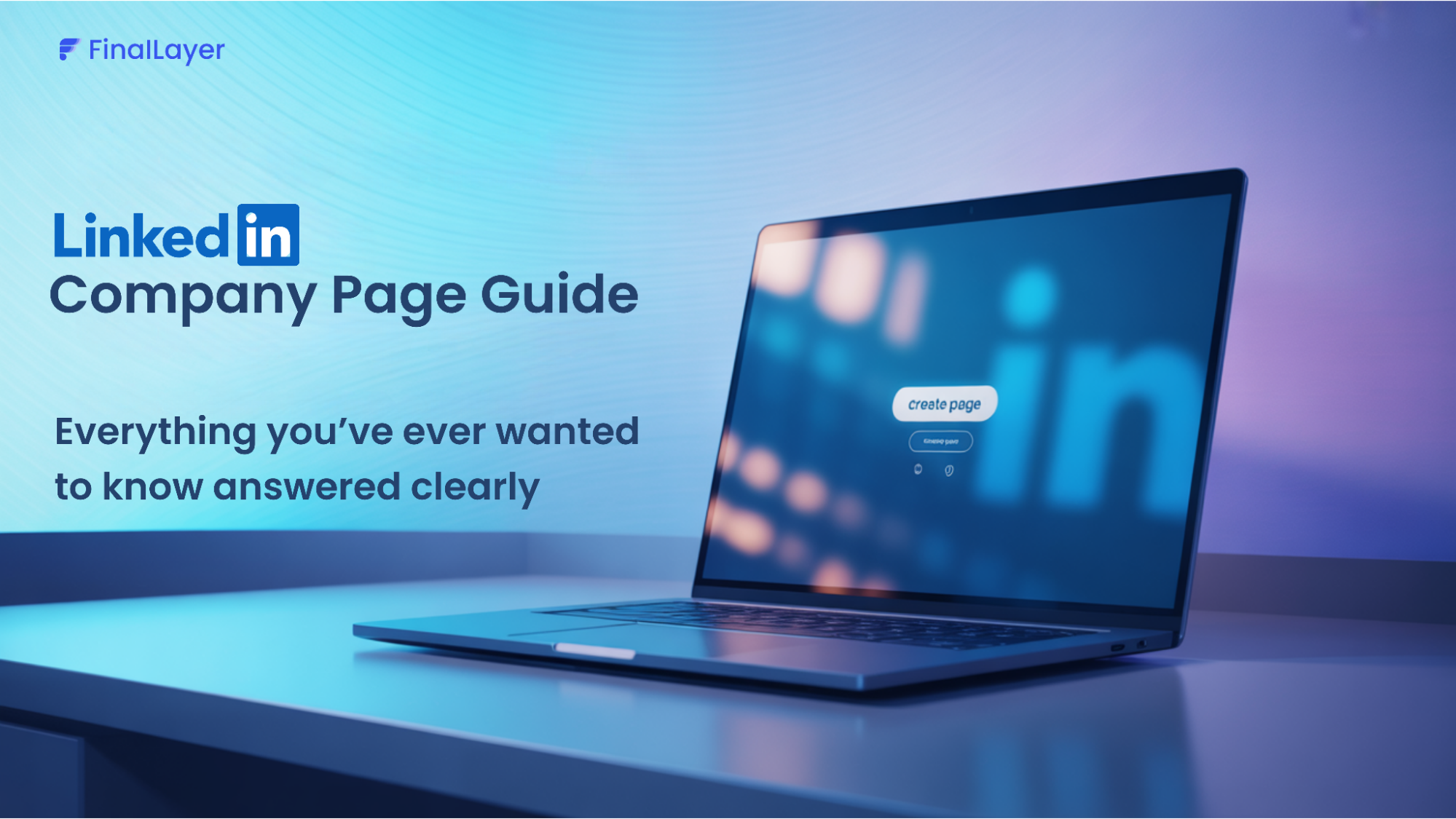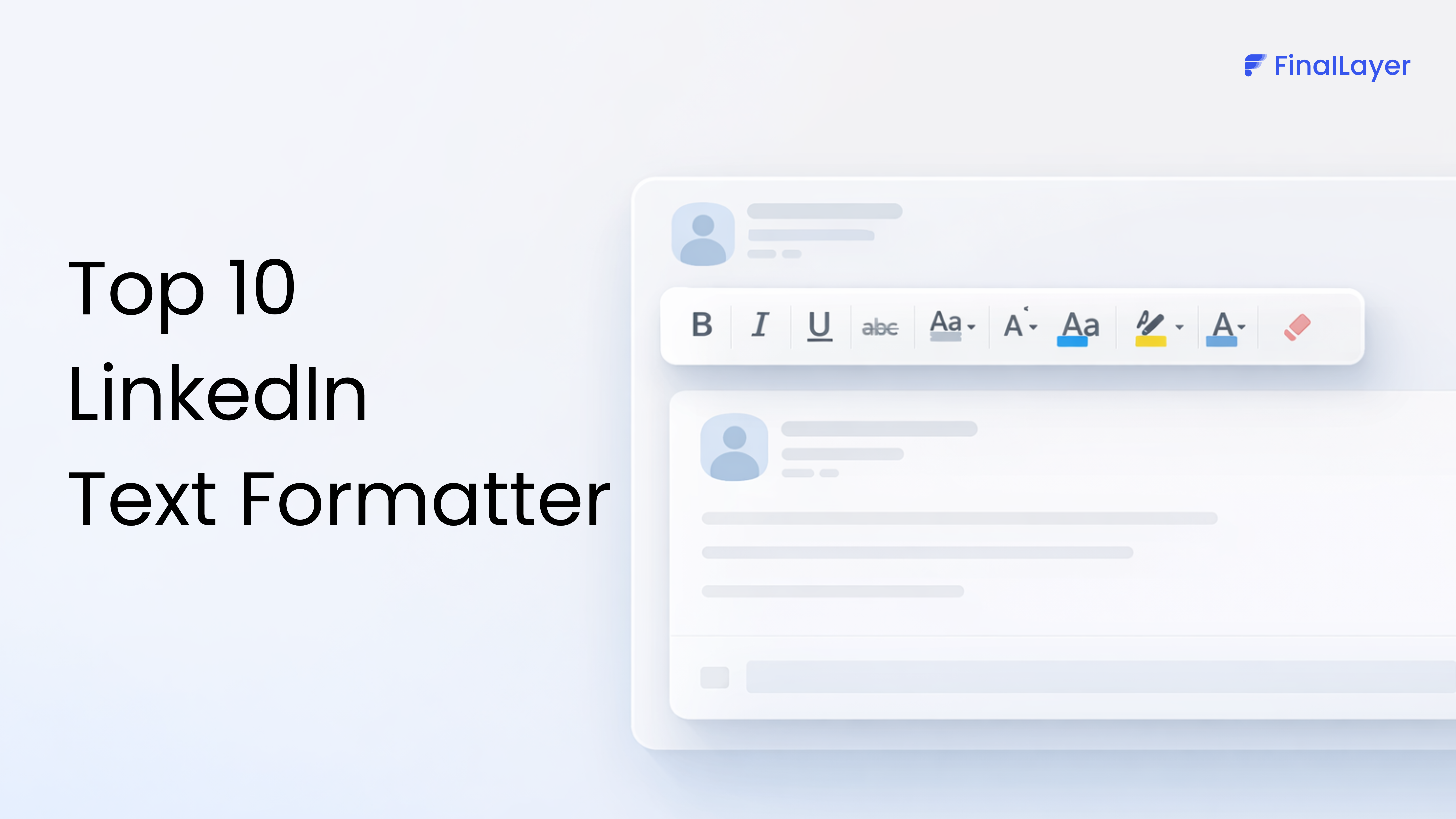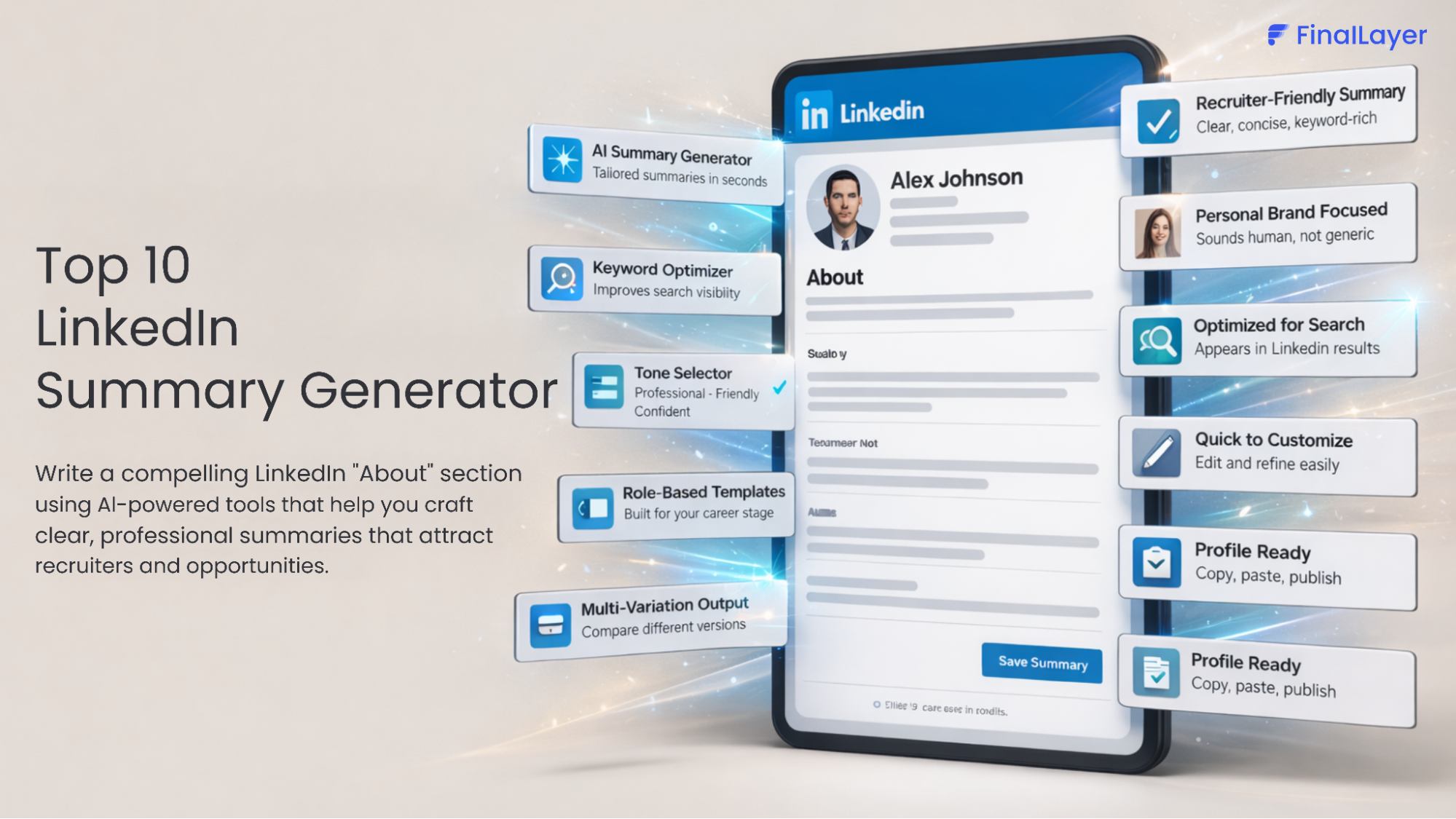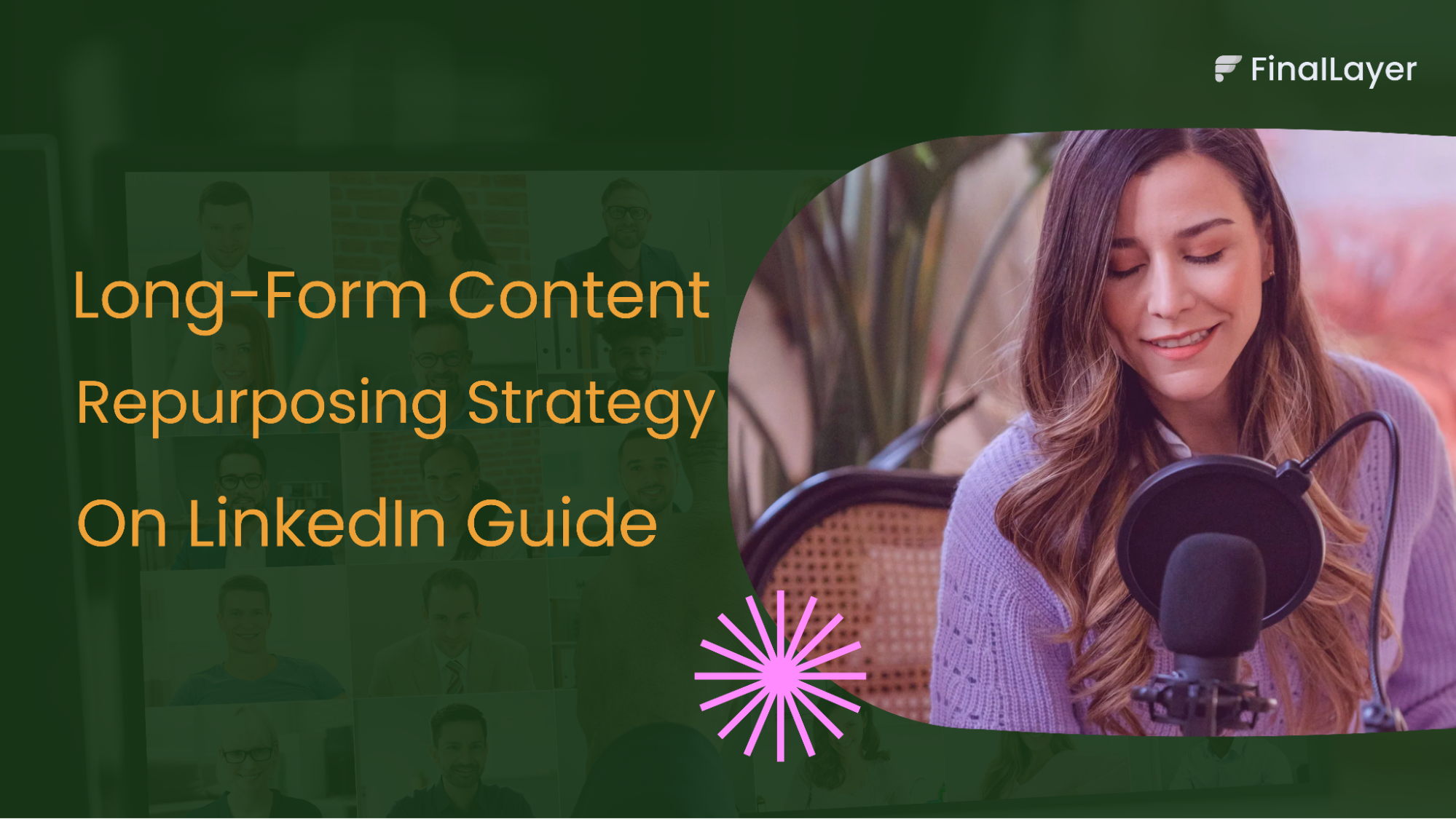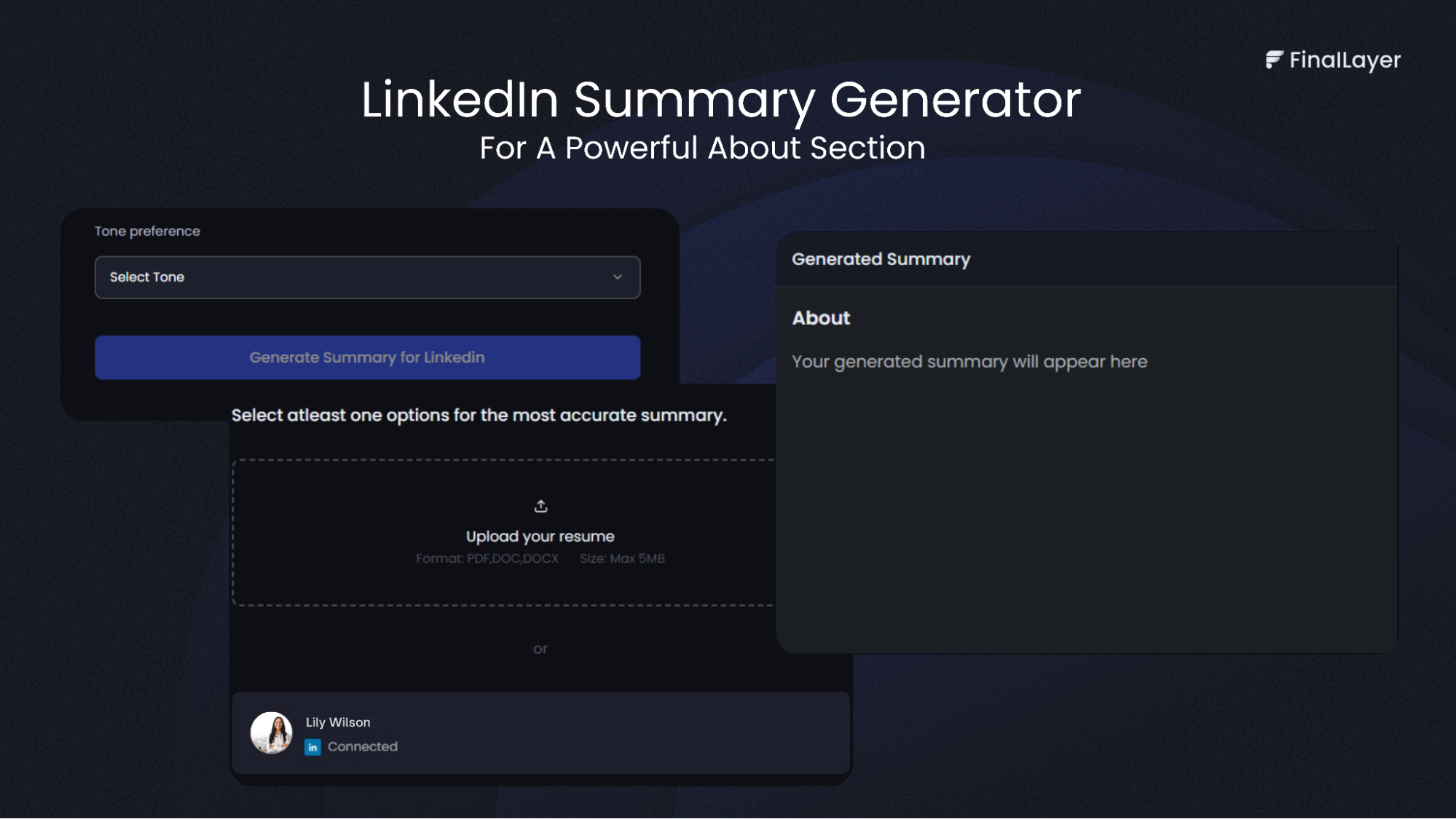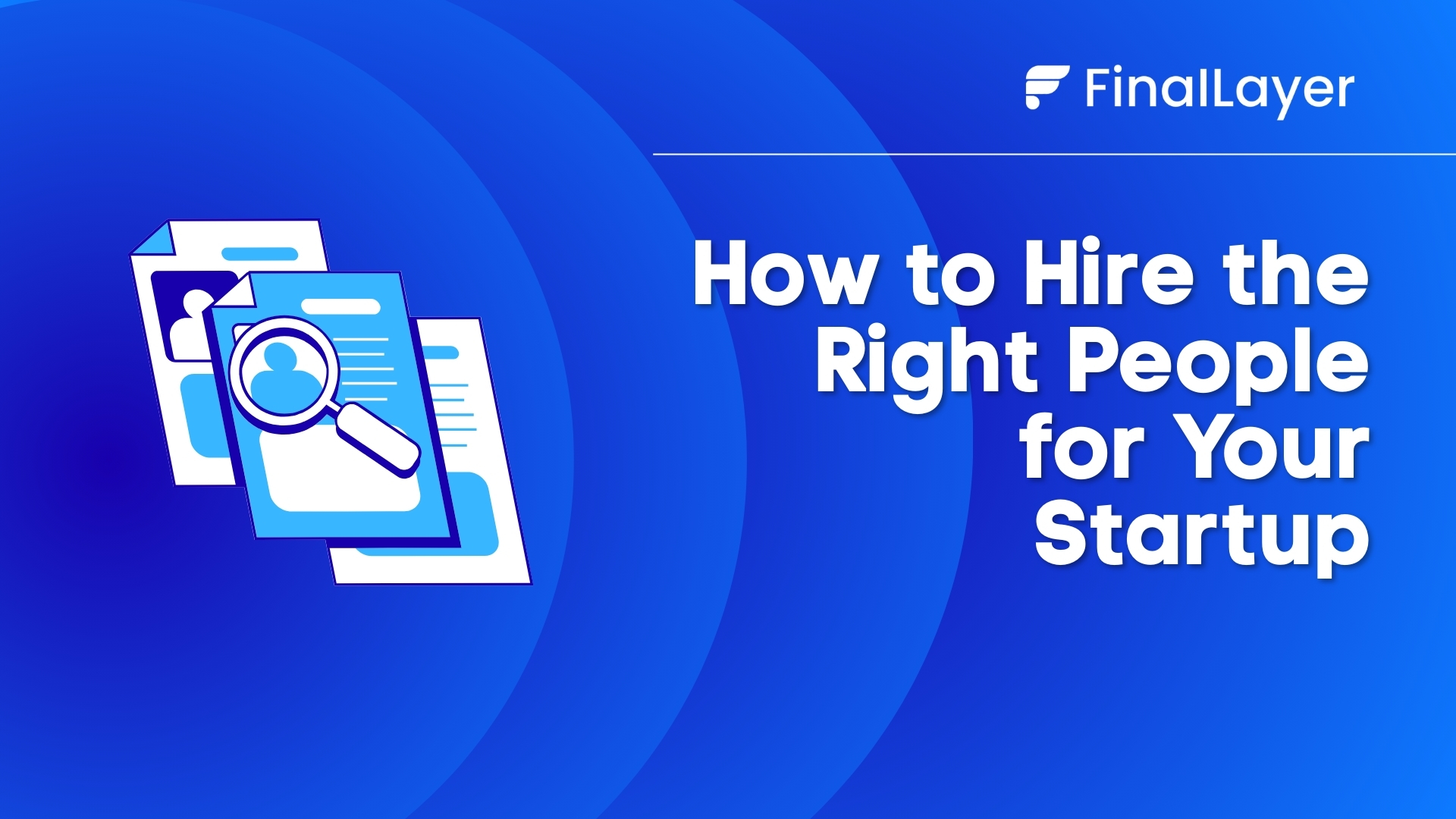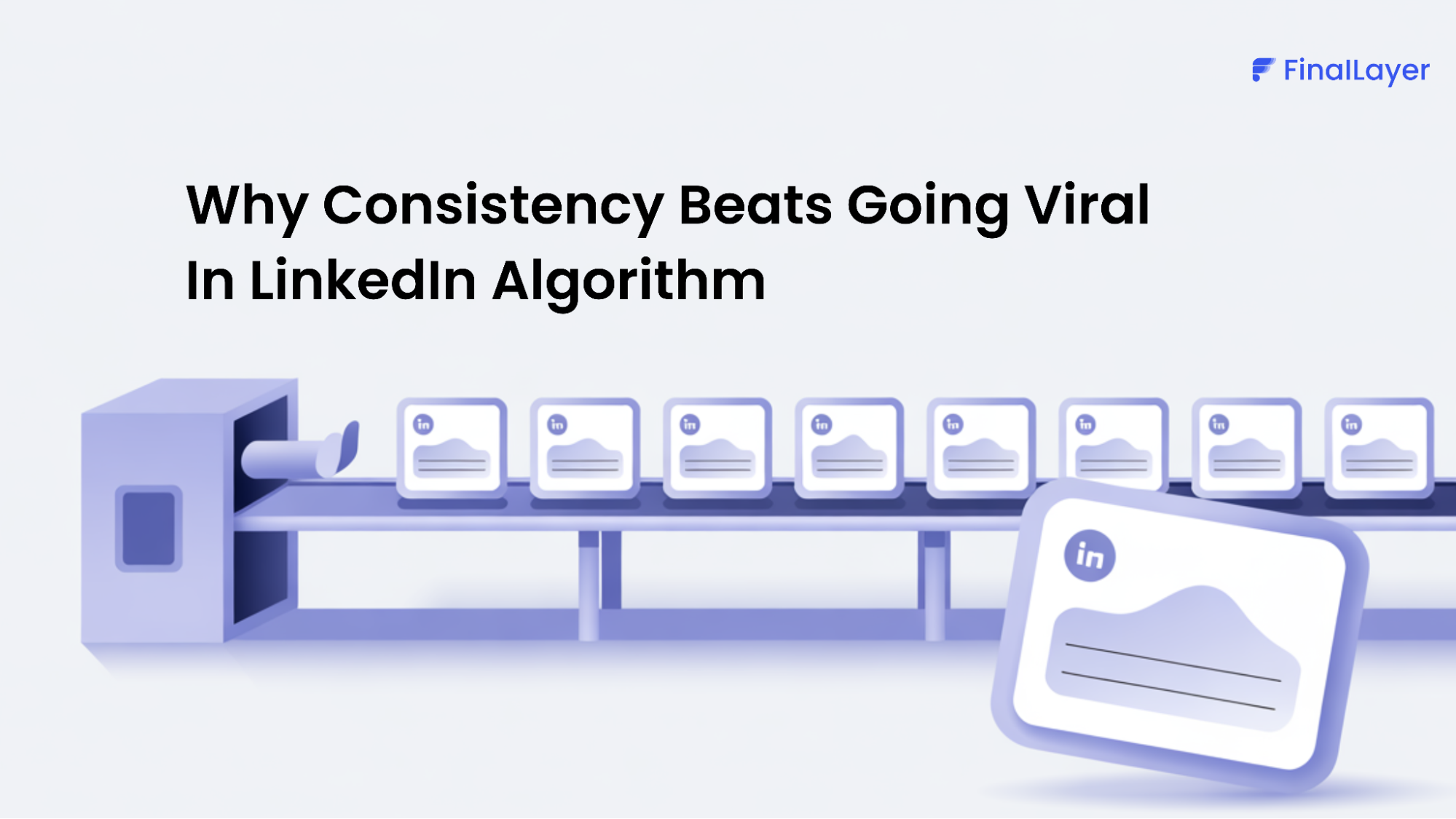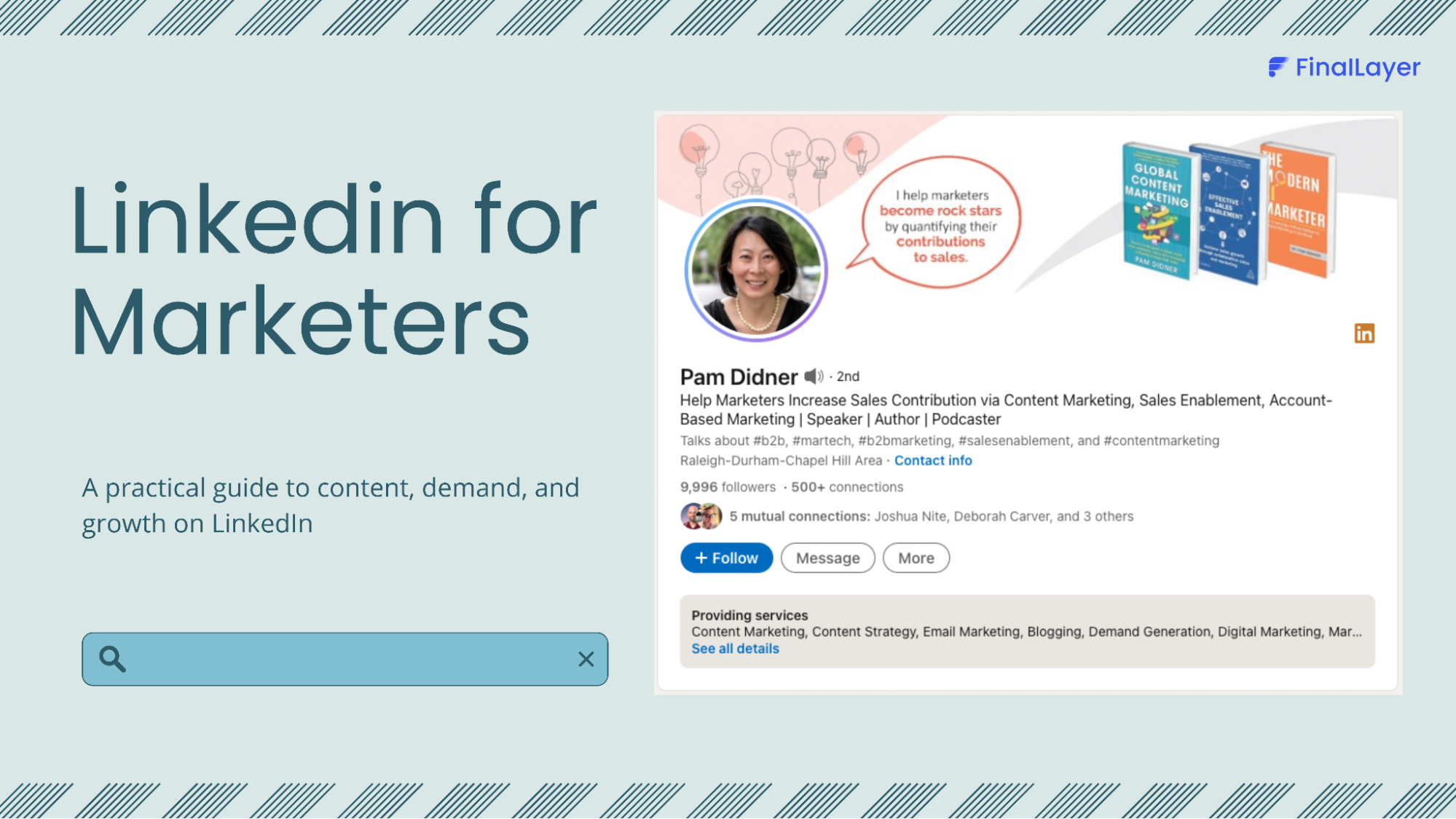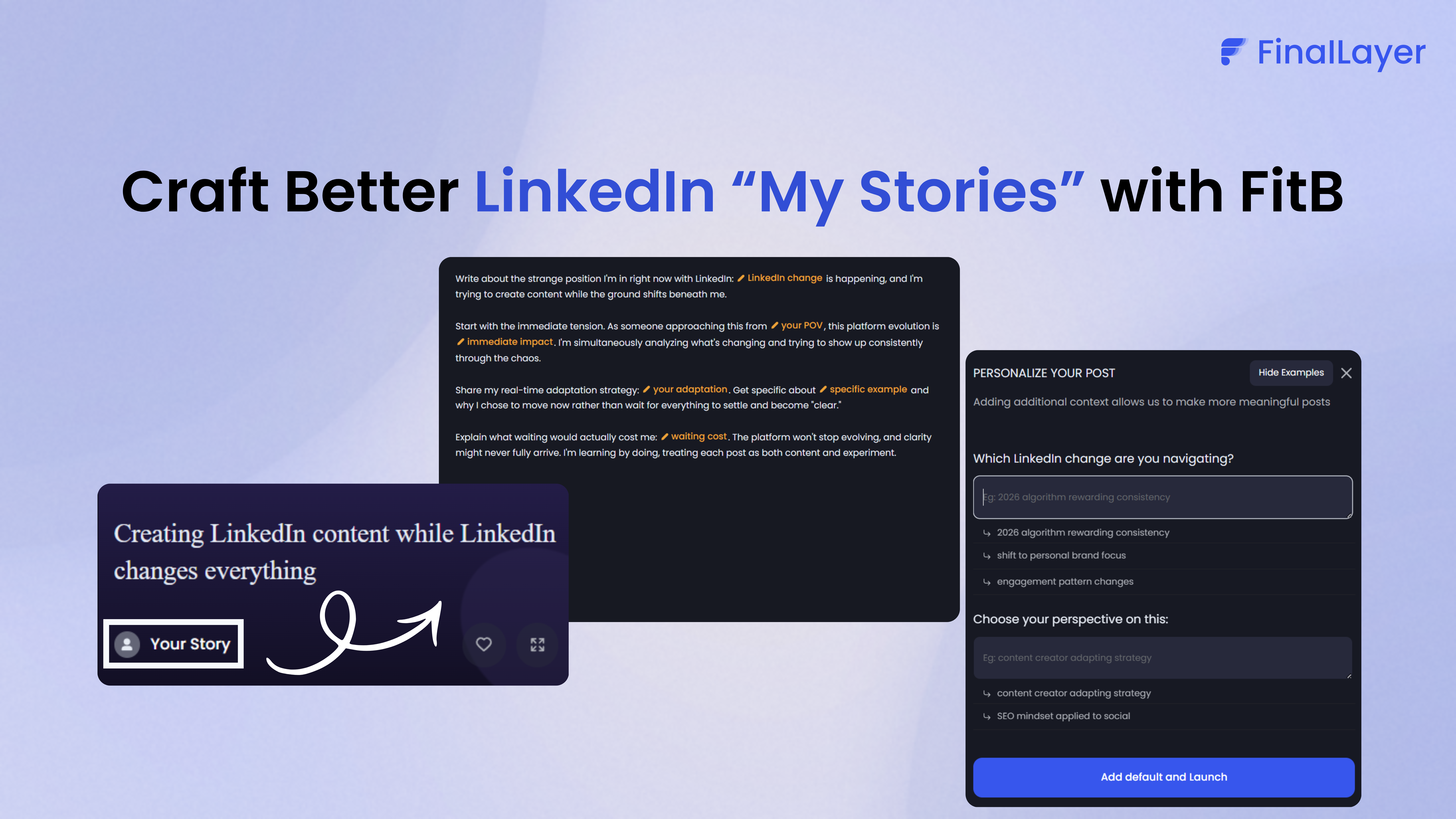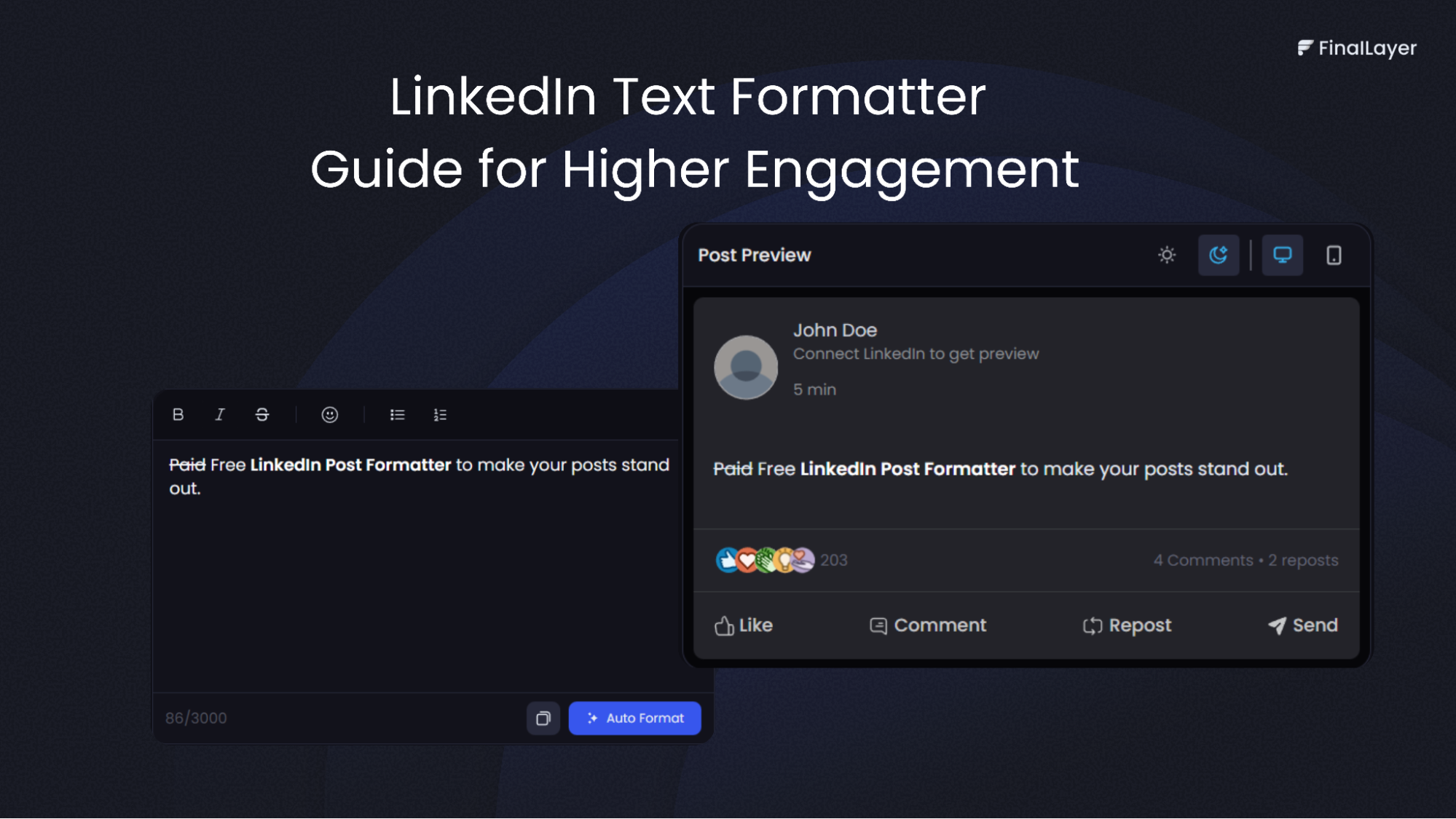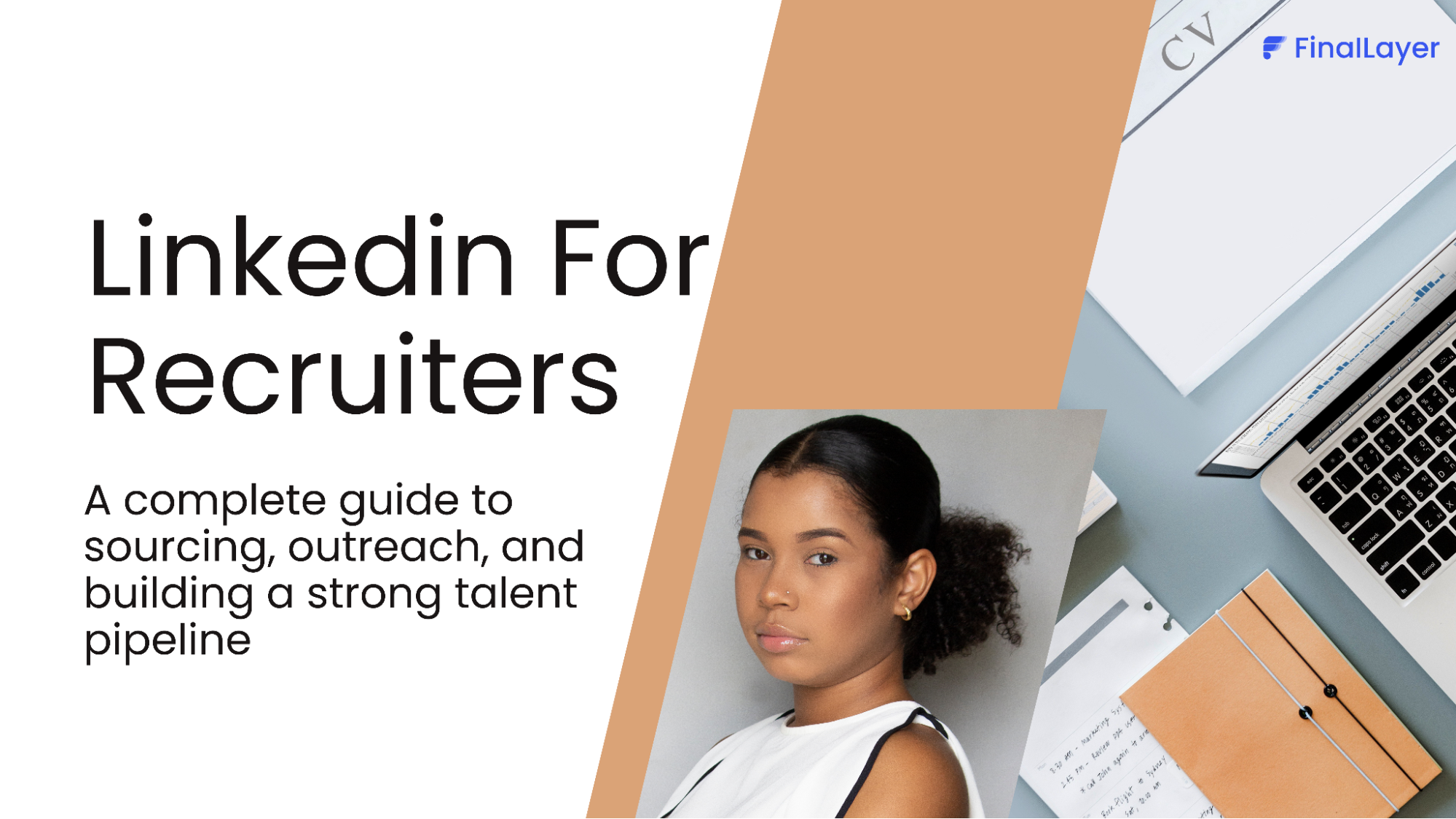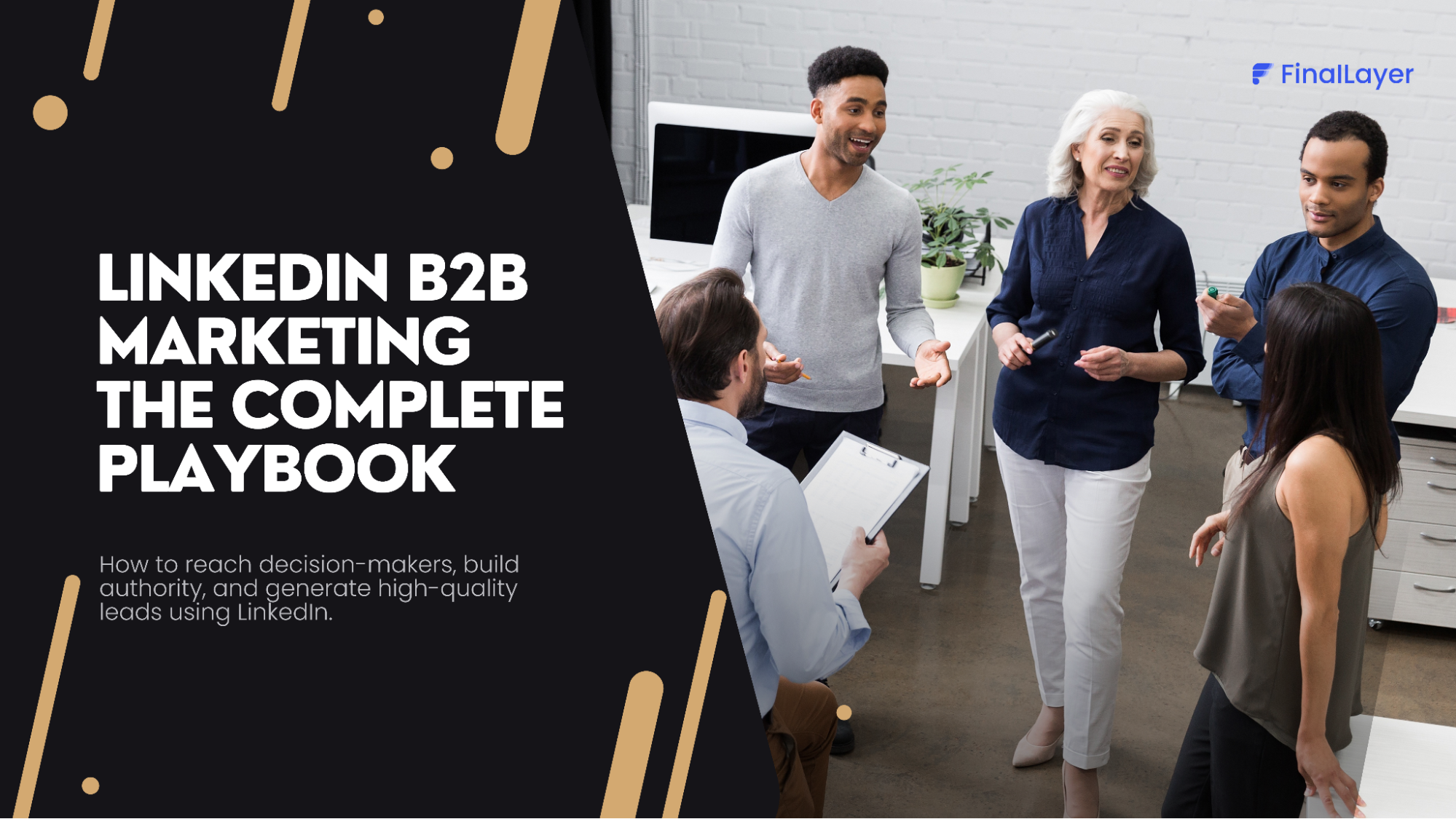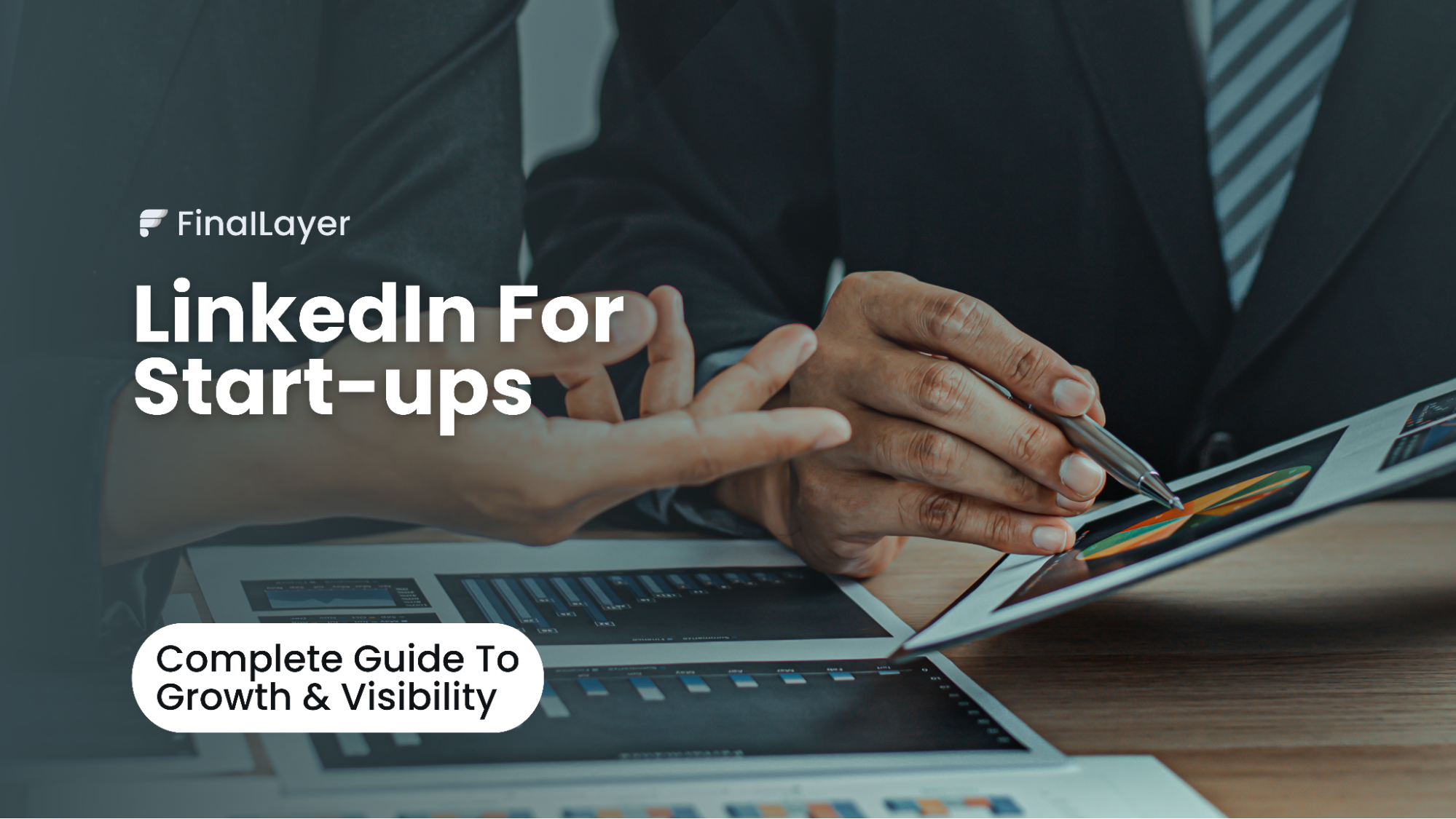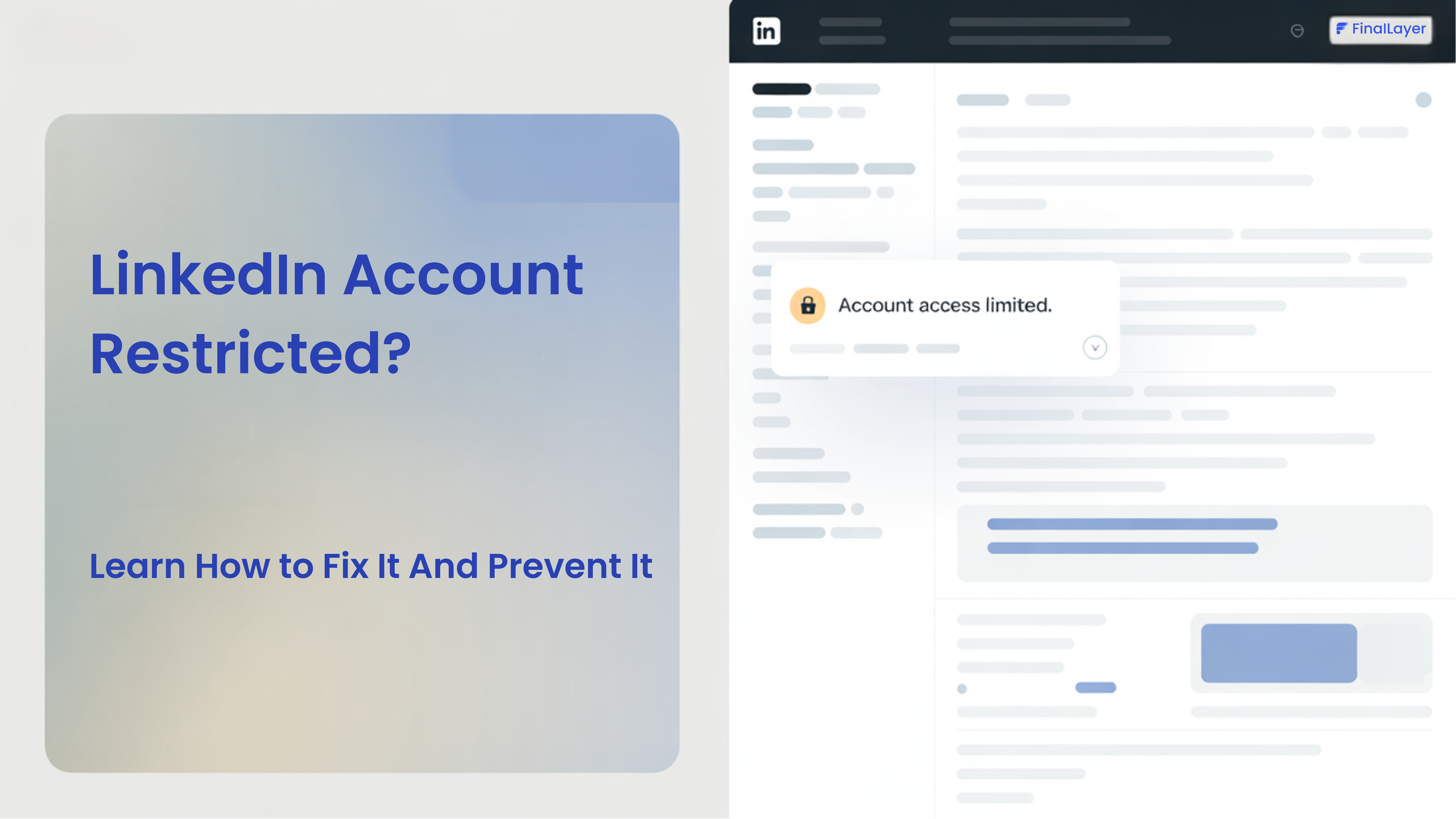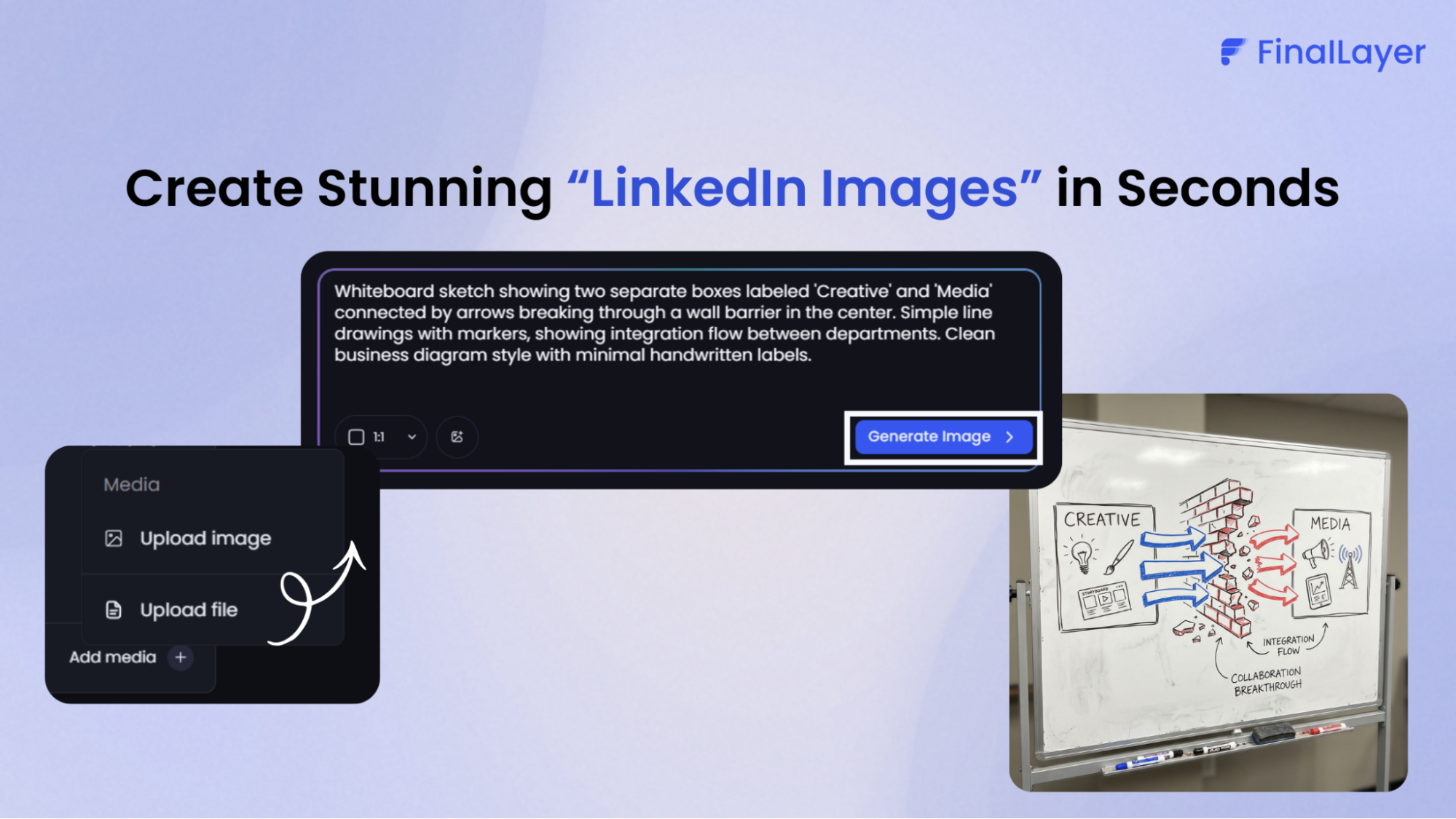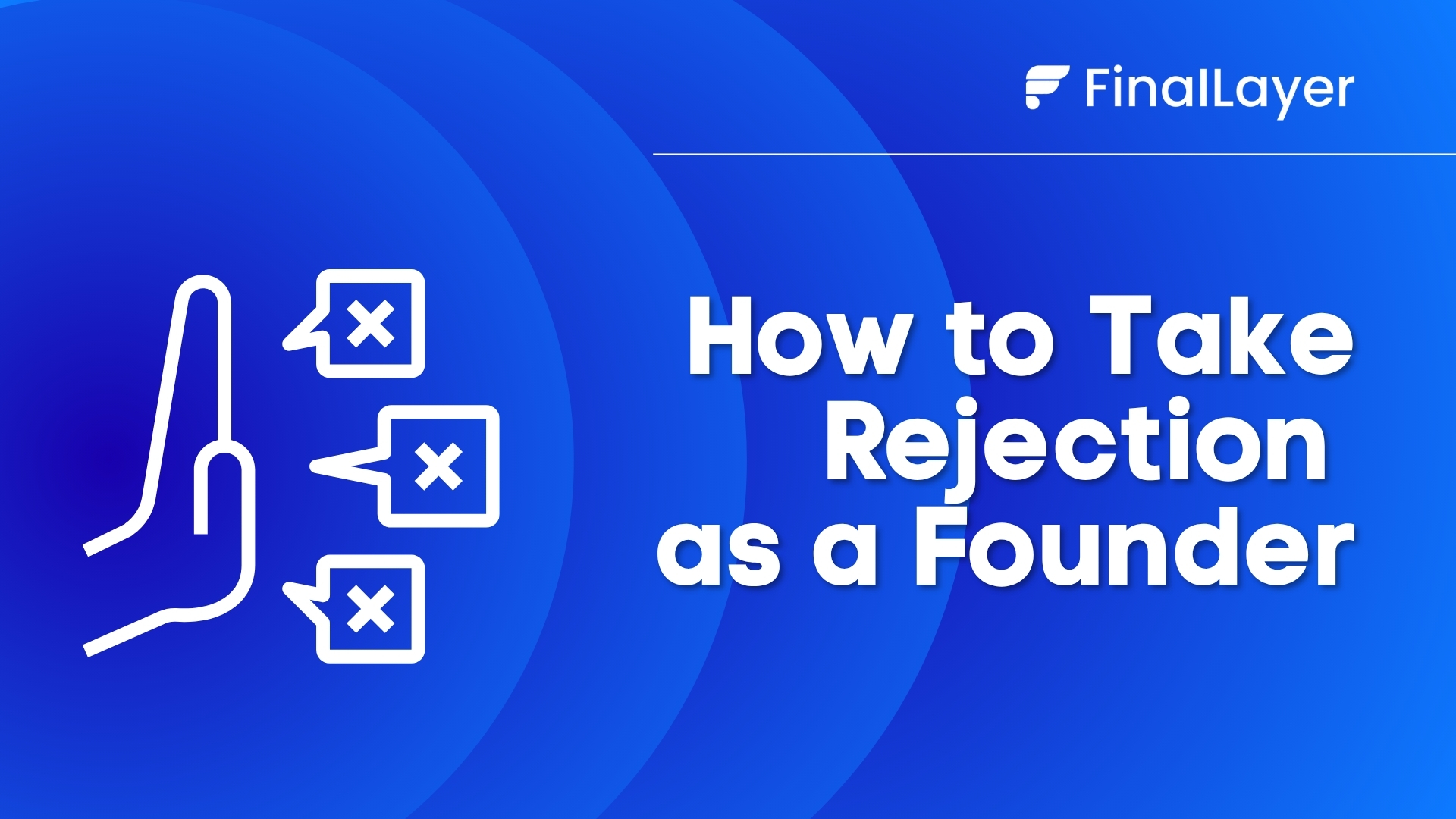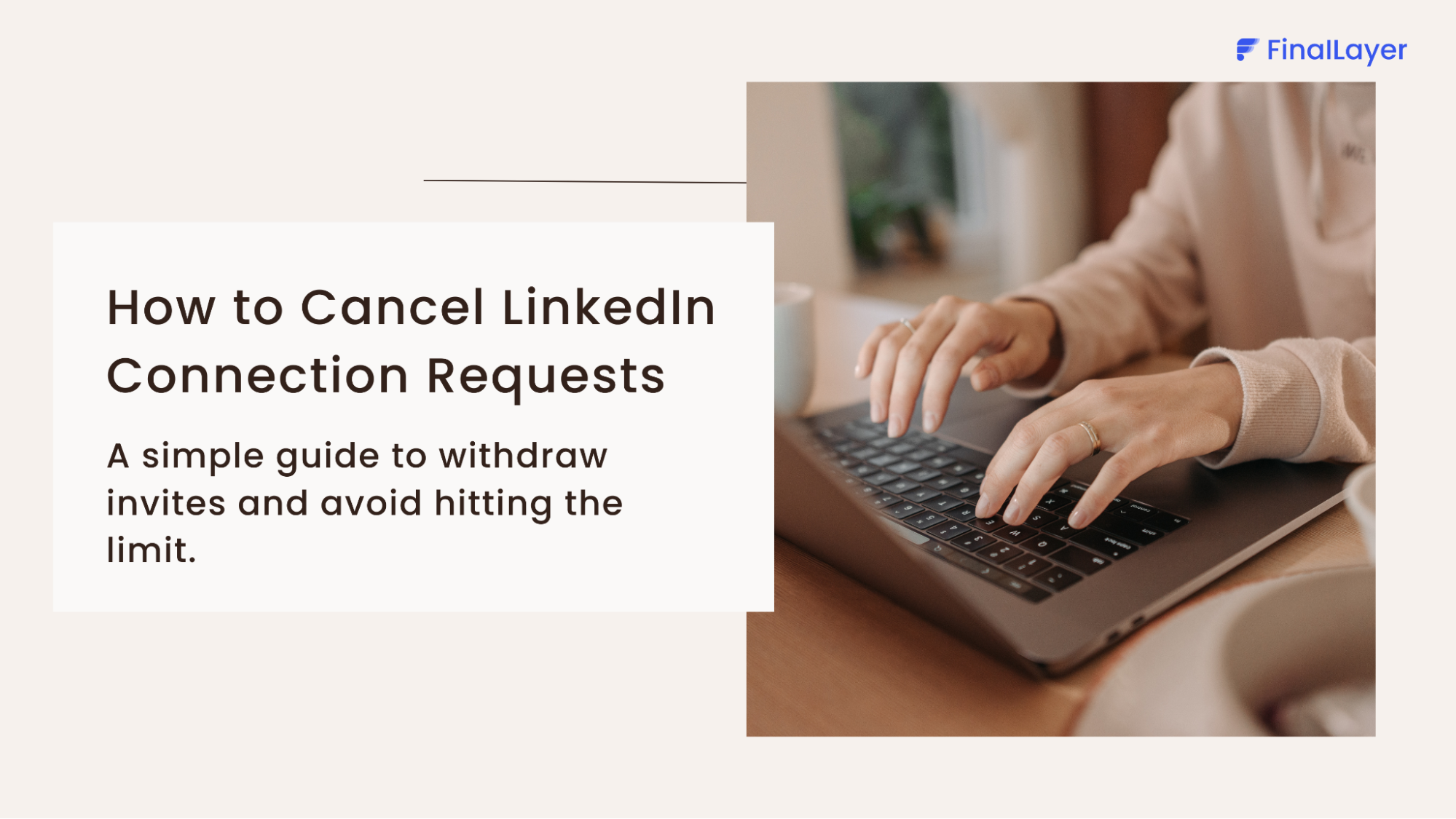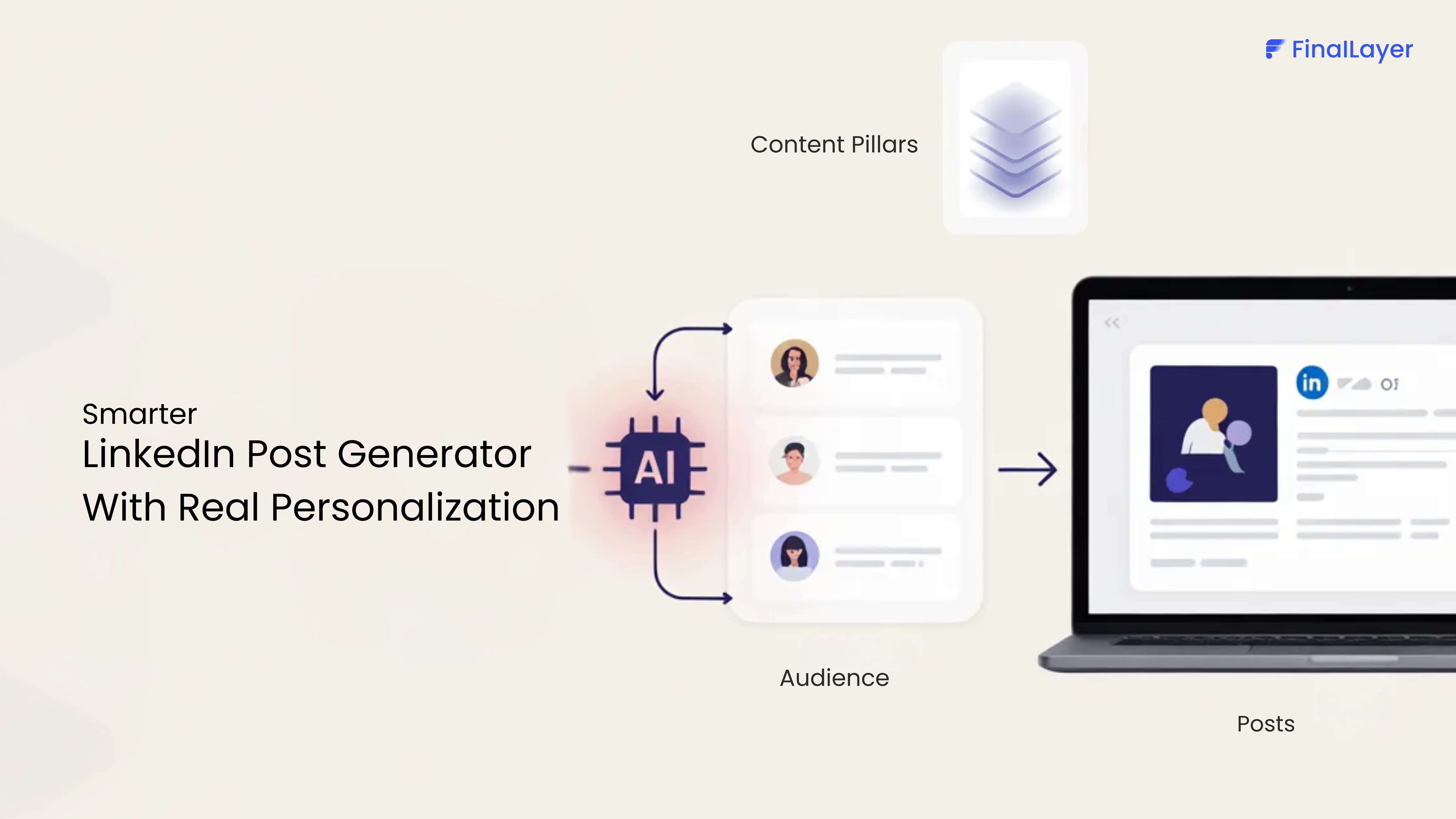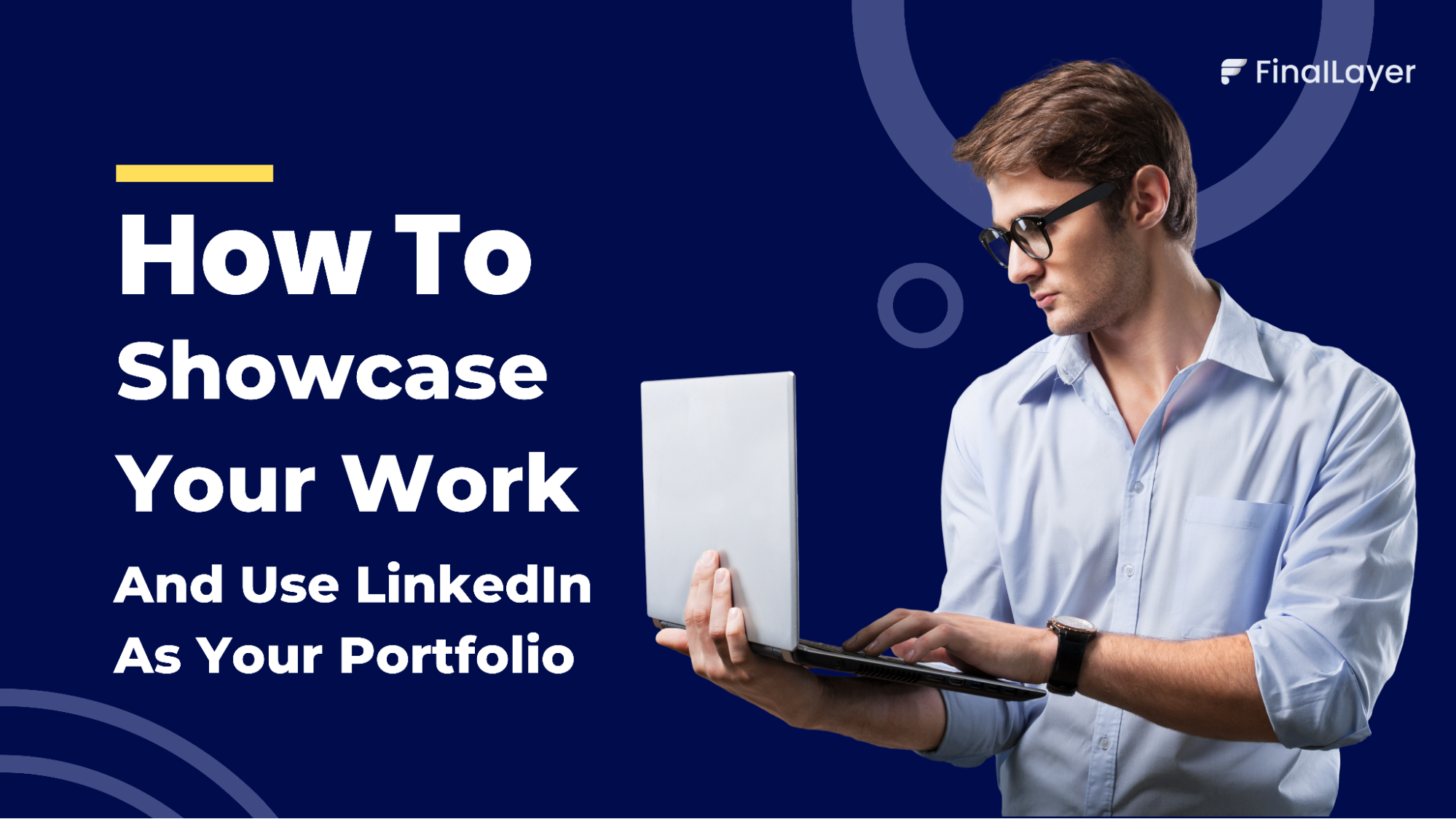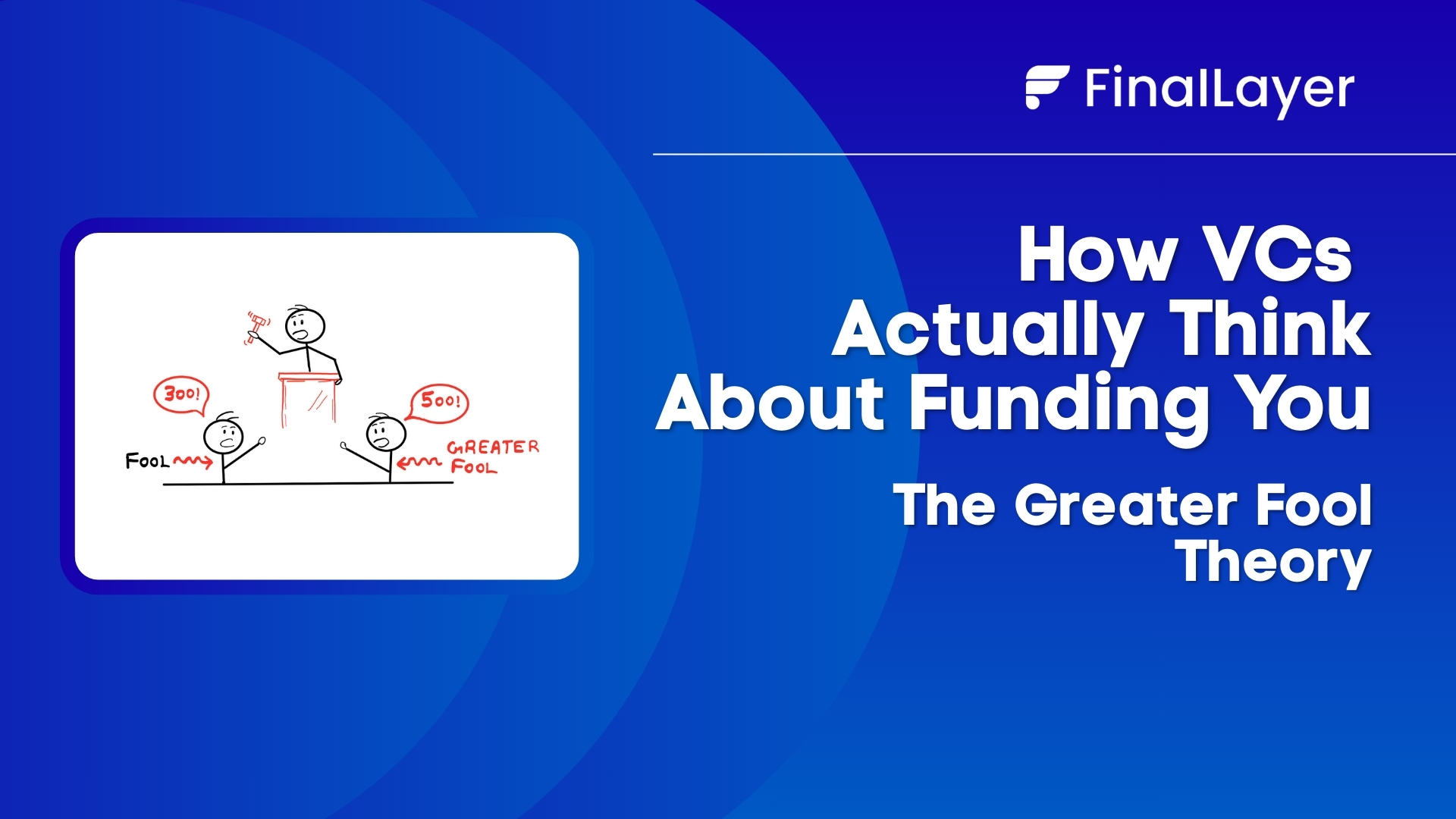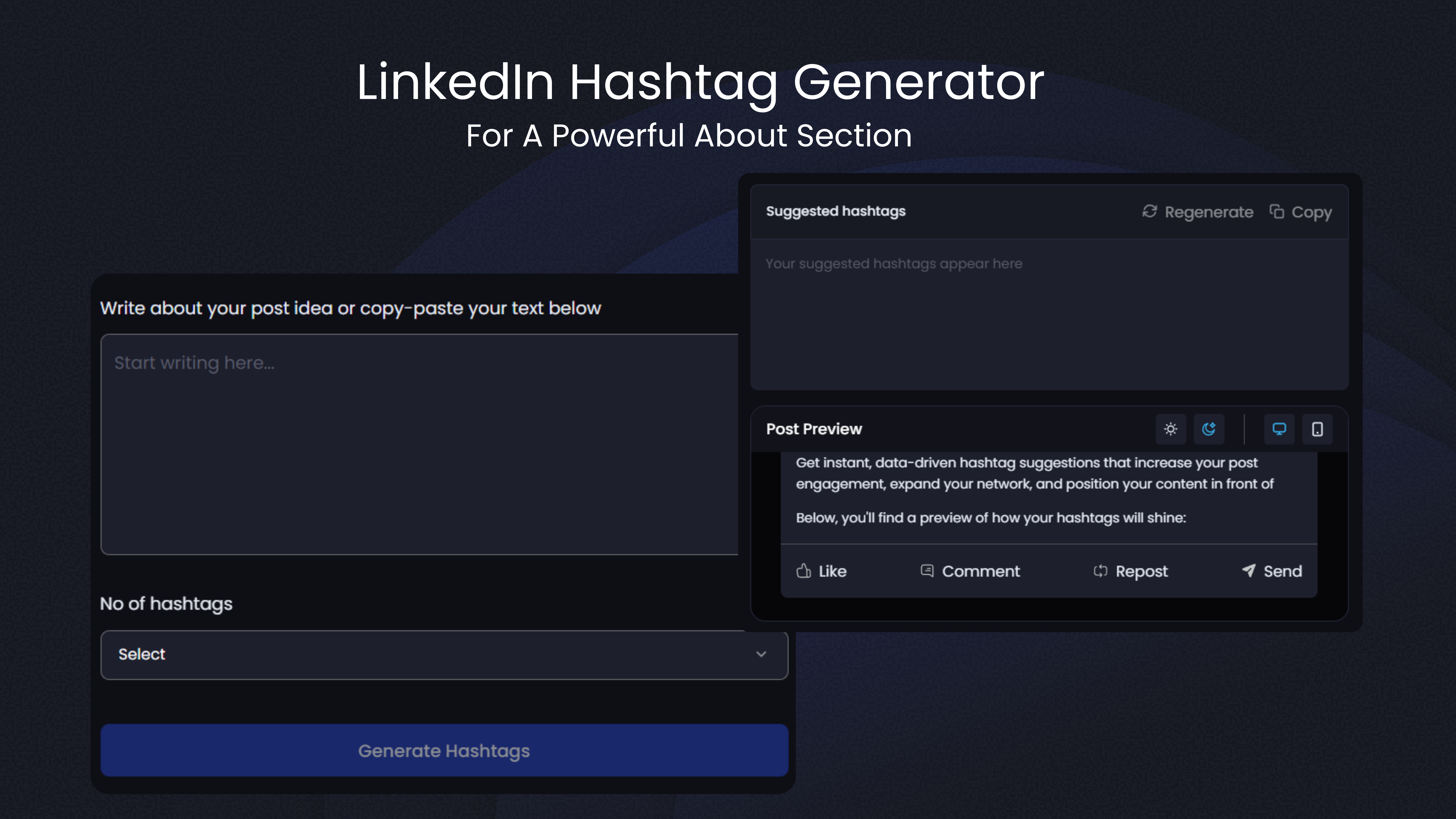From a corporate employee to Cristiano Ronaldo, anyone, popular or not, can reach an audience of millions through Instagram Reels. Some, like Khaby Lame, generate millions of views with each video by reacting to the simplest things, while others, like Justin Flom, may spend hours or even days crafting a single Reel. Not every Reel is created the same way.
Instagram Reels have surfaced in popularity among teenagers and adults. It became a very powerful platform, just like TikTok, for many content creators to showcase their talent and creativity and to grow their brands. This is a medium for every creator, be it a small or a big creator. Every content creator on Instagram Reels can reach a broader audience with the right usage of Reels and their features. By making use of these features effectively, one can get maximum reach.
What are Instagram Reels?
Instagram Reels are short video content, usually 9 to 60 seconds long. They allow content creators to create engaging, creative content using features like music, effects, and filters. They're designed to be entertaining, informative, and shareable, making them powerful tools for both personal and business accounts.
Why are Reels Important for Content Strategy?
Increase visibility & reach: Reels are featured prominently on the Explore page, where your content reaches broader audience.
Boost engagement: Reels have likes, comments, and share options that encourage users to interact with your videos. This interaction with your audience increases engagement, which cues the Instagram algorithm that your content is valuable.
Build brand awareness: Reels are also a way to showcase your brand's personality, values, and products creatively and engagingly, and bring in users for your products.
Drive traffic: You can encourage viewers to visit your website and other online sites by including a call to action within your Reel, such as 'Link in bio' or 'Visit my website for more information.
Stay competitive: As short-form video content continues to dominate social media, Reels are essential for staying relevant and engaging with your audience.
Why do People Make Reels?
Simply posting stories and pretty pictures is not enough anymore. Reels provide your content visibility and are a chance to grow as a content creator. Instagram Reels have gained massive popularity for several reasons:
For reaching a larger audience on Instagram: Reels are seen by a large number of people. Besides posting pretty pictures on Instagram, creating Reels has become a significant part of Instagram as it helps in:
Explore page, the Reels tab, and also on users’ feeds, which makes it a powerful source to grow your audience, increase reach, and boost engagement on Instagram.
To grow brand and business: Reels provide a broader reach for various types of content and help showcase products, services, or personal brands. They allow you to connect with audiences across the globe through short video content.
To go viral with the advantage of Instagram trends: When you participate in different trends like hashtags, sounds, and challenges on Instagram Reels, your content is exposed to thousands - even millions. This can help you go viral.
To make money on Instagram: You can monetize your content through brand sponsorships, influencer collaborations, and affiliate marketing by promoting their products, driving traffic to their website, or creating content for their products (paid content).
To entertain and showcase their creativity: People often create Reels to entertain people through popular trends, effects, and music. It also shows their talent and creativity, and they gain reach through this.
To share valuable and educational content: Reels are not just for entertainment—they are also for learning and finding new things that are helpful in daily life. Reels can make learning fun and engaging, whether DIY hacks or healthy eating routines.
How Does it Help in Gaining Reach?
Explore page algorithm: Like any social media algorithm, Instagram prioritizes engaging and entertaining Reels. Reels that resonate with the audience gain the traction and are more likely to be featured on the explore page.
Trending sounds & effects: Using trending sounds and effects in your Reels increases the visibility of your Reels as people search for content they are interested in using these trending sounds and effects.
Reels tab: The Reels tab on Instagram offers space for users to discover and watch Reels, enhancing your potential for visibility.
Sharing & Reposting: When people resonate with the type of content you make they share your content among friends or repost your content this helps in expanding your reach and introduces your content to new audiences.
Getting Started with Instagram Reels
Go to your Instagram app and tap on the "+" icon to create a new post. Swipe left to select the "Reels" option. Now, you can access Instagram Reels and make one.
Reel Features and Tools
Instagram Reels offer a wide array of creative tools to help you bring your vision to life:

Audio library: You can access a vast library of royalty-free music, sound effects, and popular audio clips. You can also discover trending sounds and use them to enhance the mood and engagement of your Reels. Furthermore, you can record your own original audio to keep it authentic and show your talent.
Speed control: One of the features of Reels is that you can change the playback speed of your video to create dynamic effects. Slow down your video for dramatic effect, or speed it up for a comedic touch. Try out different speeds to find what works best for your content.
Effects: Moreover, you can apply a wide range of captivating effects to enhance your Reels. Explore filters, AR effects, and special effects like green screen and chroma key. Experiment with different effects to find the ones that go well with your style and the message of your Reel.
Timer & Countdown: You can set a timer to record without holding the device, which allows you to focus on your performance and on setting up the scene. The countdown feature gives you time to prepare before recording begins. These features provide more flexibility and creativity in your recording process.
Align tool: This embedded Instagram tool creates uninterrupted transitions between clips. It allows you to precisely align objects or yourself in the frame from one clip to the next. Use the Align tool to create smooth and professional-looking transitions that enhance the overall flow of your Reel.
Text & stickers: Add text overlays to convey key messages of your Reel, add captions, and create engaging titles. Use stickers and GIFs to elevate the visual appeal of your Reel and also to add a playful touch. Experiment with different fonts, colors, and styles to find what delivers the best outcome for your content.
Remix feature: What's more, the remix feature allows you to create a Reel using another user’s Reel (including audio). This way, you can participate in trends, collaborate with other creators, and gain engagement.
Step-by-Step Guide to Creating a Reel
Plan your Reel
Determine the purpose of your Reel (e.g., entertainment, education, promotion). Choose a relevant audio clip or create your original clip. Brainstorm creative ideas and plan your shots.
Steps to create a Reel
Step 1: Open the Instagram app. You will find a ‘+’ symbol icon; click on it.
Step 2: You will see a Reel option when you click the ‘+’ icon.
Step 3: Click on the Reel. You will be taken to a page where you can select images from your gallery to create a Reel. If you want to record a video, there is a camera option that allows you to record the existing moment. Click on it.
Step 4: After opening the camera, you have various options, such as adding music, effects, time, and a grid. Choose your desired setting and start creating your first Instagram Reel.
Step 5: After you're done recording your Reel, you can edit your video. You can add clips from your gallery, trim your video, and add cool transition effects.
Step 6: When posting, add a captivating caption, include relevant hashtags, and tag people if needed. This way, your Reel can reach a broader audience.
Step 7: After posting your Instagram Reel, you can share it on your stories and other social media platforms for more visibility.
Tips for Editing Instagram Reels
In-App Editing Tips
Utilize the Align Tool to create smooth transitions between your clips.
Experiment with Speed Control to adjust the speed of your video, which creates a wide range of lively and engaging effects, adding variety and impact to your content.
Use Audio Filters to Apply filters to improve the sound quality and create unique sonic effects.
Try AR Effects Instagram provides a wide range of AR effects that can add a fun and interactive element to your Reels.
How to Create Smooth Transitions
Align tool: The built-in Align tool creates smooth transitions between clips. It allows you to precisely align objects or yourself in the frame from one clip to the next. This creates a smooth flow and prevents abrupt cuts. Try out different alignments to get the desired effect.
Match cuts: You can edit your clips to match the action or movement, creating a smooth and visually appealing flow. For example, if someone is walking in one clip, ensure the next clip begins with them continuing to walk. This creates a sense of continuity and makes your Reel more engaging.
Use overlays: Use subtle overlays or effects to mask cuts and create a more smooth transition. This can include using a blurred effect, a color gradient, or a quick zoom to transition between clips smoothly. Experiment with different overlays to find what works best for your content and the overall aesthetic of your Reel.
Speed control: Adjust the speed of your clips to create smooth transitions. For example, slow down the end of one clip and speed up the beginning of the next to create a seamless flow. This technique can be particularly useful for creating dynamic and visually interesting transitions.
Other options: You can also use built-in Reel transitions like Zoom, Blur, Warp, Flare, Spin, and Glitch.
Tips for adding transitions
Practice and experiment: The key to creating smooth transitions is practice and experimentation. Try different techniques and find what works best for your style and the type of content you're creating. Don't be afraid to experiment with different approaches and see what resonates with your audience.
Plan your transitions: Before you start recording, plan your transitions in advance. Consider how you want each clip to flow into the next and how you can use editing techniques to create a smooth and engaging viewing experience.
Optimizing Your Reel for Maximum Reach
Add Captions & Hashtags: Write a compelling caption that accurately describes your Reel and includes relevant keywords. Use a combination of relevant and trending hashtags to increase discoverability. Use a mixture of broad and niche hashtags to reach a wider audience.
Use popular sounds & effects: Incorporate trending sounds and effects to tap into existing trends and increase your visibility. Create your own original sound to make your Reel stand out and encourage others to use it.
Make Reels on trending challenges or topics: Participate in popular Reels challenges to gain visibility and attract new followers. Create Reels on trending topics and current events to stay relevant and engage with your audience.
Post at the best time to reach a broader audience: Analyze your audience's activity patterns to determine the best times to post your Reels. Experiment with different posting times to see what works best for your account. Consider using Instagram Insights to track your Reel performance and identify optimal posting times.
Creative Ideas for Instagram Reels
Trending Themes & Challenges:
Dance challenges: Participate in popular dance challenges, adding your own unique twist to stand out. This could involve incorporating humor, showcasing your own dance style, or using props creatively. Find challenges that align with your interests and personality.
Makeup tutorials: Create a Reel that takes your viewers through your entire makeup routine, from bare-faced to flawless. Don't forget to highlight the products you're using and also share some helpful tips and tricks. Think quick cuts, upbeat music, and a dramatic reveal at the end!
Home renovation projects: Document your home renovation journey, highlighting progress and the final results.
Fitness transformations: Showcase your fitness journey with before-and-after photos and videos, inspiring viewers to achieve their own goals.
Style transformations: Create before-and-after style transformations, showcasing your fashion expertise.
Day in life: Offer a glimpse into your daily routine, showcasing your work, hobbies, and personal life. Focus on a specific aspect of your life, such as your morning routine, your creative process, or a day in the life of a student. Add a touch of humor or personality to make your "Day in Life" Reel stand out.
Travel vlogs: Share captivating travel experiences through short, engaging Reels. Focus on specific destinations, travel tips, or cultural experiences. Use dynamic visuals, vibrant colors, and upbeat music to capture the essence of your travels. Consider using time lapses or hyper lapses to showcase the beauty of a location.
Product demos: Showcase the features and benefits of products in a creative and engaging way. Use humor, storytelling, and creative visuals to make your product demos stand out. Consider collaborating with brands to create sponsored product demos. Focus on demonstrating the product's unique selling points and how it can solve a problem for the viewer.
Niche-Specific Reel Ideas

Food: You can make videos on recipe demonstrations, cooking tips and tricks, restaurant reviews, food tours, food challenges, and any food-related content
Fashion: When it comes to the fashion industry, you can make Reels on outfit ideas, fashion hauls, behind-the-scenes photoshoots, style transformation, and sustainable fashion.
Beauty: With the beauty sector leading the consumer sector and growing significantly, you can choose this particular niche to create Reels on makeup tutorials, skincare routines, product reviews, hair styling tips, and beauty hacks.
A recent study shows that “the global beauty industry continued to grow in 2023, with market retail sales growth of $446 billion, up to 10 percent from 2022”
Fitness: Make Reels on Workout Routines, Fitness Tips, Motivational Videos, Healthy Recipes, and Fitness Challenges. It will surely attract gym freaks and fitness enthusiasts.
Education: Reels are not just for entertainment. They are also responsible for providing and learning new information. So, Reels on educational Content, explainer Videos, Q&A Sessions, Life Hacks, and educational Challenges will surely attract polymaths.
How to Repurpose Content into Instagram Reels
Repurposing existing content is a time-efficient way to create fresh Reels. Here are some effective strategies:
Turn stories into Reels: Compile a series of engaging Instagram Stories into a cohesive and dynamic Reel. Add music, effects, and text overlays to enhance the visual appeal and storytelling. Consider using the "Add to Your Reel" option within Stories to easily compile clips into a Reel.
Repurpose TikTok videos: Adapt your popular TikTok videos for the Instagram Reels format. Consider adjusting the length, aspect ratio, and audio to optimize for the Instagram platform.
Use existing video clips: Browse through your camera roll for existing video clips that can be repurposed into Reels. Edit and shorten clips, add music and effects, and incorporate text overlays to create engaging Reels. Consider using clips from past trips, events, or personal projects.
Create Reels from behind-the-scenes footage: Share behind-the-scenes glimpses into your work, creative process, or personal life. Offer viewers a unique and authentic look at your world, building a stronger connection with your audience. This can include footage from photoshoots, travel adventures, or everyday life.
Transcribe audio into text: If you have existing audio recordings (like podcasts or interviews), transcribe them and use the text to create engaging Reels with text overlays. You can also use the text to generate voiceovers or captions for your Reels.
Repurpose Blog posts: If you have a blog, you can repurpose your blog posts into Reels. Create short, engaging video clips that summarize key points, highlight important visuals, or offer a visual interpretation of your blog content.

By effectively repurposing existing content, you can save time and effort while consistently creating fresh and engaging Reels for your audience.
Promoting Your Instagram Reels
To maximize the reach and impact of your Reels, it's crucial to implement effective promotion strategies:
Share Your Reels Strategically
Instagram stories: Share your Reels directly to your Instagram Stories after you make a Reel. This provides instant visibility to your existing followers and encourages them to watch your full Reel. Use Instagram's built-in interactive story features, like polls, questions, and quizzes, to engage viewers further.
Instagram feed: Share your Reels to your main feed to increase their visibility and encourage organic reach. Consider creating a dedicated Reel highlight on your profile to showcase your best work.
Collaborate with Influencers & Brands
Collaborate with other creators: Partner with other Instagram creators, especially those with a similar audience or complementary content, to create joint Reels. This can introduce your content to new audiences and leverage the reach of your collaborators.
Collaborate with brands: Partner with brands relevant to your niche for sponsored Reels, product placements, or brand collaborations. This can provide valuable exposure and generate revenue.
Leverage Instagram Ads for Reels
Run targeted ads: Utilize Instagram's advertising platform to run targeted ads for your Reels. This allows you to reach a wider audience beyond your existing followers by defining specific demographics, interests, and behaviors.
Explore different ad formats: Experiment with various ad formats, such as video ads and collection ads, to find what works best for your campaign objectives.
Engage with the Instagram Algorithm
Use relevant hashtags: Utilize a combination of relevant and trending hashtags to increase discoverability.
Respond to comments and DMs: Actively engage with viewers who interact with your Reels. Respond to comments, answer questions, and build relationships with your audience.
Encourage sharing and saving: Encourage viewers to share your Reels with their friends and save them for later viewing.
Cross-Promote on Other Platforms
Share links to your Reels on other social media platforms, such as TikTok, Twitter, and Facebook. Embed your Reels on your website or blog to drive traffic and increase brand awareness.
Monetizing Tips for Instagram Reels
While building a strong following and creating engaging content should be your primary focus, there are several avenues to monetize your Instagram Reels:
Brand deals & sponsorships: As your following grows, you can partner with brands for sponsored Reels. This can involve showcasing their products, promoting their services, or participating in branded challenges.
Affiliate marketing: Integrate affiliate marketing into your Reels by subtly promoting products or services you genuinely endorse, and using unique affiliate links to track your referrals, you can earn commissions and successful sales.
Create and sell merchandise: If you've developed a strong personal brand or have a unique aesthetic, consider creating and selling merchandise related to your content. Use your Reels to showcase your merchandise, generate excitement, and drive sales.
Run contests & giveaways: Host engaging contests and giveaways to incentivize audience participation and grow your following. Collaborate with brands for sponsored giveaways to increase reach and attract new followers.
Become an Instagram Creator: Join the Instagram Creator program to access exclusive features and monetization opportunities. This program offers valuable insights, tools, and support to help you grow your audience and explore new revenue streams.
Live shopping: Use Instagram Live Shopping to showcase and sell products directly to your viewers. This interactive feature lets you connect with your audience in real time and generate sales.
Subscriptions: If you have a large and engaged following, consider offering exclusive content to subscribers through Instagram's subscription feature. This can include various features such as early access to Reels, behind-the-scenes content, and exclusive Q&A sessions.
Remember to always prioritize authentic content and transparently disclose any sponsored content. Building trust with your audience is crucial for long-term success in monetizing your Instagram Reels.
Common Mistakes to Avoid
Overloading with text & effects: When you add unnecessary text, it gets overlaid with the existing texts, and overdoing it with effects will impact viewers’ perception negatively. Prioritize clean visuals and allow your content to shine through. Keep text concise and use effects sparingly to enhance, not overpower, your video.
Ignoring analytics & feedback: Review your Reel analytics within Instagram Insights regularly to understand what resonates with your audience. Pay close attention to metrics like views, reach, likes, comments, and shares. Analyze audience engagement and identify patterns to refine your future Reel strategies. Actively engage with viewer feedback by responding to comments, answering questions, and addressing any concerns to maintain a strong and interactive community.
Not engaging with your audience: Establishing a strong community is crucial for long-term success and engagement. Engage with your audience consistently by actively responding to their comments and building conversations, answering questions, and showing appreciation for viewer interactions. Engaging with your audience fosters a sense of connection and encourages them to return for more.
Reposting without permission: Always secure clear and explicit permission from the original creator before sharing or republishing their content because unauthorized use of copyrighted material can lead to significant legal and ethical consequences.
Focusing solely on trends: While participating in trending challenges can be a great way to gain visibility, don't let them be your sole focus. Develop your own unique style and create original content that reflects your brand or personality. This will help you stand out and build a loyal following.
Poor audio quality: Make sure your audio is clear and well-balanced. Poor audio quality tends to get neglected. Avoid using low-quality audio recordings or music that is too loud or too soft.
Inconsistent branding: Maintain a consistent brand aesthetic throughout all your Reels to stay consistent and gain engagement. This includes using similar color palettes, fonts, and editing styles.
Neglecting captions: Captions are essential for accessibility and discoverability. Always include descriptive captions that accurately summarize your Reel and include relevant keywords.
What next?
In the fast-paced social media world, Instagram Reels are vital for engagement and growth. Mastering Instagram's features, editing tools, and optimization strategies—captions, hashtags, trending sounds—is crucial for creating impactful Reels. Consistency, creativity, and strategic posting, including repurposing content, are essential. Experiment, have fun, and leverage these insights to maximize your Reels' reach, ultimately refining your skills through consistent creation.